Keebs
If you're working on a computer for many hours on a daily basis you might want to have a higher quality keyboard. Affordable keyboards can easily be bought everywhere today - but built-quality and haptics heavily lack in the most cases (at least for ambitious users).
For this reason, mechanical keyboards became the standard for typists, enthusiasts and gamers. This keyboards come with high-quality switches and a higher built quality in general. Usually, these keyboards are also easier to maintain and spare parts are easy to get - which if good for long-term usage and excellent typing experience. For me mechanical keyboards are also a kind of childhood memories. As a 90s kid I love remembering those big and chunky AT/XT keyboards with DIN port and heavy actuation force.

Here's a list of my previous keyboards:
Das Keyboard Model S Professional

| Property | Value |
|---|---|
| Form factor | 100% |
| Keycaps | Stock (Laser) |
| Switches | Cherry MX Brown |
| Other | USB 2.0 hub |
Back in 2013 this was my very first mechanical keyboard. At that time I was typing a lot of documentations and source code and broke a couple of 50 Euro keyboards. In accordance with my colleagues my hard key-stroke might be the reason for this. I dediced to go for the model with Cherry MX Brown switches - so the one optimized for typists. The difference was huge and after some time I was also able to enthuse my colleagues. 🙂
Das Keyboard 4 Professional
| Property | Value |
|---|---|
| Form factor | 100% |
| Keycaps | Stock (Laser) |
| Switches | Cherry MX Brown |
| Other | USB 3.0 hub, volume control |
I bought the next keyboard followed one year later when I broke the next keyboard at home. As I was satisfied with the Model S I bought the successor 4 Professional. This keyboard also features media keys and a volume knob. As a funny and useful gadget, the keyboard comes with a magnetic foot rail ("Rul3r") that can also be used as ruler. In 2019 I sold the keyboard as I already collected some other keyboards and had no use for it, anymore.
Vortex Pok3r

| Property | Value |
|---|---|
| Form factor | 60% |
| Keycaps | Stock (Double-Shot PBT) |
| Switches | |
| Other | 765g weight |
In 2015 I was working both with a desktop PC and an Apple MacBook Pro for which I already bought a Magic Keyboard. I was looking for a keyboard that matches the Apple keyboard's size and color. With the Vortex Pok3r I found a very compact and high-quality keyboard. Especially the high weight by using a metal case convinced me. This time, I decided to go for Cherry MX Blue switches. Those switches are tactile and also have a clicky feedback when activating the switching point.
After a couple of years I replaced them with Kalih Box Navy switches as they are even more tactile and offer a richer and louder click.
Ducky One 2 TKL

| Property | Value |
|---|---|
| Form factor | TKL |
| Keycaps | Stock |
| Switches | Cherry MX Brown + O rings |
In 2018 I changed my job and commuted pretty often between home office and office workplace. I was looking for a mobile keyboard because I had no personal workplace. You might call me picky - but I think it's hygienically unsafe to share your keyboard with an unknown amount of co-workers. I decided to go for the Ducky One 2 TKL which is kinda mobile while still being conventional. Writing code on the Pok3r was often inconvenient for me so I wanted to have a bigger keyboard this time.
Once again, I had chosen Cherry MX Brown switches and silenced them with O rings.
Ducky One 2 Mini RGB

| Property | Value |
|---|---|
| Form factor | 60% |
| Keycaps | Stock |
| Switches |
In 2020 I moved to a different city and began commuting by public transport and bicycle only - as a result the Ducky One 2 TKL didn't fit in my bag depending on the appointment calendar. You know what followed - I had to find an even smaller keyboard. Luckily a Twitter contact sold the smaller Ducky One 2 Mini RGB with my favorited MX Browns switches - you could also call it fate? :-)
Since then I'm using the keyboard on the road and also at home. To increase the WAF I had to add O rings as well. To be honest I was not a fan of RGB keyboards - but under some circumstances it can be quite useful having light - e.g. when writing code from dusk till dawn. After some time I replaced the Cherry MX Brown switches with Durock Silent Tactile T1 Shrimp - those are way more tactile but also more quiet.
UT47.2 Custom Build

| Property | Value |
|---|---|
| Form factor | 40% |
| Keycaps | Lasered DSA, DSA Purple Blanks, Smogon-Artisan |
| Switches | OUTEMU Silent Forest 68g Tactile |
| Other | Hotswap socket, 8x WS2812B RGB, USB-C |
When I turned 30 in 2020 a close friend suprised me with a UT47.2 kit - a keyboard in the very compact 40% form factor. At this time I always avoided custom builds with community PCBs because I looked way too time-consuming to me. On boards such as r/MechanicalKeyboards there is a huge community crafting PCBs, keycaps and cases. These parts are produced in small batches and financed like crowdfunding which requires patient interested buyers.
Well, now it was too late and I fell in the rabbit hole and had to find matching switches, keycaps and case for the UT47.2 I planned to use as travel keyboard. A huge benefit of community PCBs is that the firmware is usually open-source. A lot of those keyboards also support replacing the micro-controller - as a result you can easily upgrade Bluetooth functionality or special key shortcuts. This enables new possibilities - especially for fancy gimmicks.
The project isn't finished, yet but I think the first results aren't that bad.
BM16A Macropad Custom Build

| Property | Value |
|---|---|
| Keycaps | Lasered DSA, DSA Blanks |
| Switches | OUTEMU Silent Forest 68g Tactile |
| Other | 4x WS2812B RGB, USB-C |
Because of permanent home office and regular lockdowns I had a lot of spare time in 2020 that was also wasted on Reddit. I discovered so called macropads - very small keyboards for numbers or special function keys. In combination with the free QMK firmware this offers a lot of functionality. Because I had a lot of remote trainings and other business appointments at that time I quickly found a lot of use cases:
- Managing video requests
- Controlling microphone level
- Using favourite emojis
As I was already was a regular AliExpress visitor thanks to the UT47.2, I quickly found and bought the BM16A macropad.
2% Milk Macropad Custom Build

| Property | Value |
|---|---|
| Keycaps | DSA Blanks |
| Switches | OUTEMU Silent Forest 68g Tactile |
| Other | 1x WS2812B RGB, Arduino Pro Micro |
Designed as a funny gadget a very small macropad that looks like a milk carton and only has 2 keys spreaded 2021 in the community. As I began having fun with building keyboards I know that I would have to get this one, too.
The macropad comes with a Arduino Pro Micro controller that can also be used with QMK - an RGB LED can be used for fun.
Gherkin Custom Build

| Property | Value |
|---|---|
| Form factor | 30% |
| Keycaps | DSA Blanks |
| Switches | OUTEMU Silent Forest 68g Tactile |
| Other | Hotswap socket via Mill-Max 0305 Holtite, QMK Proton-C Rev.2, Speaker |
When browsing the internet I randomly stumbled upon an even smaller keyboard size: 30%. The Gherkin keyboard is pretty compact and only offers 30 keys - and it's not only pretty small but also kinda cheap. It supports using multiple micro controllers and therefore can also be used with QMK. It is not very comfortable typing on it - but hey, it's also about fun, isn't it? 🙂
Keychron K8

| Property | Value |
|---|---|
| Form factor | TKL |
| Keycaps | Stock (ABS) |
| Switches | |
| Other | Hotswap socket, 4000mAh battery, Bluetooth 5.1 and USB-C |
After one year of constant and collective home office I was looking for a nearly silent keyboard in 2021. I had to realize that even MX Browns with O rings are annoyging for people that have no empathy for mechanical keyboards. I could have gone with the OUTEMUs I was already using on two other keyboards - but I didn't want to wait that long and decided to make an experiment.
While I always have been using tactile or clicky switches until now I went for linear and pre-lubed switches. As the K8 supports hotswapping I was only a matter of minutes to replace switches.
I have to admit that I was wrong with my judgement about linear switches. The Durock Daybreaks offer a very smooth and silent typing experience, 67g of actuation force are a good value. After some hours you'll get used to the missing pushback during actuation. At least I was unable to detect any typos during fast typing.
You can find more details in my test report.
Lily58L

| Property | Value |
|---|---|
| Form factor | Split |
| Keycaps | YMDK (PBT) |
| Switches | Durock Sunflower T1 67g |
| Other | Hotswap socket, WS2812B RGB, OLED display, 2x Puchi-C |
2021 I was lucky enough to win two boards of a Lily58L in the Click! Clack! Hack! podcast. The Lily58L is an ergonomic split keyboard - i.e. instead of one case, there are two halves of the case on which the keys are arranged. This massively changes the key layout, which requires some familiarization time. A much more natural hand position promises healthier typing in the long run and can prevent fatigue consequences.
In addition to the PCBs, the assembly requires diodes, resistors and optionally LEDs (caution: SMD!) for illumination. The two halves each need a microcontroller, which are connected with a TRRS cable. The detailed build instructions gives an impression about the effort of such a build.
Keycaps were quickly found on AliExpress: there are numerous OEM keycaps from YMDK, also special kits for split keyboards and ISO kits. For the switches, I again rely on tactile Durock T1 - this time Sunflowers.
GMMK Pro

| Property | Value |
|---|---|
| Form factor | 75% |
| Keycaps | GMK Cherry-Klon (PBT), later SA Vilebloom |
| Switches | Durock Silent Linear Switches Daybreak 67g |
| Other | Aluminium case, 1490g weight, USB-C |
2021 I discovered the GMMK Pro - a 75% keyboard with just under 1.5 kg weight. As a friend of high-quality hardware, I was quickly convinced - the keyboard is excellently manufactured and looks very high-quality. The timeless design is appealing - a missing POS1 key is the only shortcoming, which can be compensated via the firmware.

After almost 2 years of waiting, SA keycaps in Pokémon design, ordered via Groupbuy, arrived in July 2023. At the same time, I wanted to try my hand at luben switches. I decided to Gazzew Boba U4T 68g with GPL 205 Grade 0 lubricant to further optimise the already "thocky" sound even more. In the already silenced case of the GMMK Pro, the switches come into their own - it is a bright joy to type on the keyboard.
IBM Model M
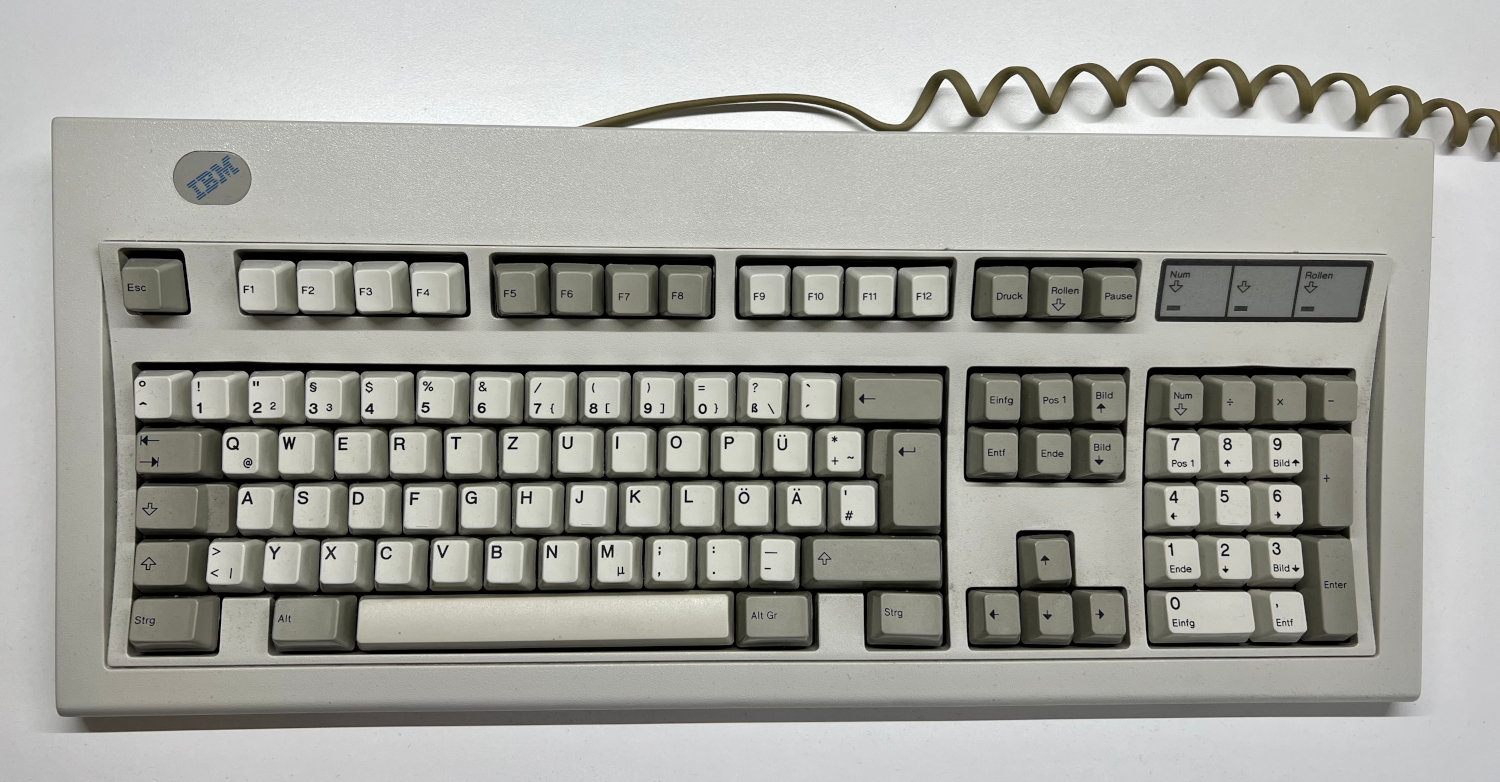
| Property | Value |
|---|---|
| Form factor | 100% |
| Keycaps | Dye-sublimated |
| Switches | Buckling Spring |
| Other | 2030g weight, PS/2 |
For enthusiasts of mechanical keyboards it belongs in every collection: an IBM Model M - the forefather of today's keyboard layouts. In 2022 I finally got hold of one at a reasonable price. Since then I use it on my retro computers and enjoy the unmistakable sound and almost maximum haptics.
Keychron V1

| Property | Value |
|---|---|
| Form Factor | 75% |
| Keycaps | Stock (Double-shot PBT) |
| Switches | Keychron K Pro Brown 50g |
| Other | Hotswap Socket, RGB and USB-C |
In December 2022 I was again lucky enough to win in a competition of the Click! Clack! Hack! podcast. This time it was a Keychron V1 - a 75% keyboard with rotary knob and RGB lighting. The V-series is primarily intended for beginners who are looking for a solid but still affordable keyboard. To save costs, a plastic instead of an aluminium case was chosen, but this does not detract from the workmanship. Compared to the already familiar K series, the V series comes with high-quality keycaps. The firmware is freely configurable - for example, to compensate for the missing POS1 key. The keyboard is light and feels good in the hand, I didn't notice any creaking housing parts.
Unicomp Mini M

| Property | Value |
|---|---|
| Form Factor | TKL |
| Keycaps | PBT + Dye Sub, Tux Keycaps |
| Switches | Buckling Spring |
| Other | 1470g Weight, USB |
Unicomp has been making realistic replicas of the IBM Model M series for a long time. After several years of waiting, the keyboard was finally available in June 2023. It had been available in ANSI layout for a short time before, but was then completely removed from the range for a few months due to a chip shortage. After a change of the controller (RP2040), it is now also available with foreign layouts, such as ISO-DE.
The keyboard is an ideal compromise between a classic Model M and a modern, reduced layout. By omitting the number pad, it corresponds to the design of the Model M SSK, which is no longer or only very rarely available and completely overpriced (~1000 EUR). If you are looking for a German layout, you can expect several years of searching and even higher prices.
The keycaps are made of PBT, the legends were applied with Dye Sub and are therefore not quite on the same level as the original Model M. The double keycaps mechanism, where the actual keycaps are attached to smaller keycaps, is also missing. However, this does not detract from the tapping feeling - because sound and feel are convincing. The sound is almost identical to that of a conventional Model M. A Super key is firmly part of the modernised layout - here you can also find Tux keycaps in the manufacturer's online shop.