4EXT vs. ClockworkMod
4EXT and ClockworkMod are two recovery images for Android devices - they can be used for installing, saving and restoring alternative ROMs.
But what's the difference between those two tools? That's what this article is about.
Depending on the Android ROM it might be required to use on of the two tools. For example, there are plenty of ROMs that aren't fully compatible with ClockworkMod (CWM).
I merged the tool differences I know in the following table:
| 4EXT | CWM | |
| Backup/restore | yes (yaffs2/tar) | yes (tar) |
| MD5 checksums | yes | yes |
| Touch input | yes, optional | yes, optional |
| Backup/install inapp | Premium | Premium |
| Wipe | /data, Dalvik, Superwipe | /data, Dalvik |
| Themes | yes | no |
| Storage mount | yes | yes |
| Power | Reboot/Bootloader/Power | Reboot |
| Extras | OTA, battery display, screenshots, backup converter | - |
| Manager | 4EXT Recovery Updater | ROM Manager |
| Premium | Recovery Control (2.29 €) | ROM Manager Premium (4.99 €) |
| Website | [click me!] | [click me!] |
I have been using CWM for a long time until I switched to a ROM which required 4EXT because of OTA update functionality.
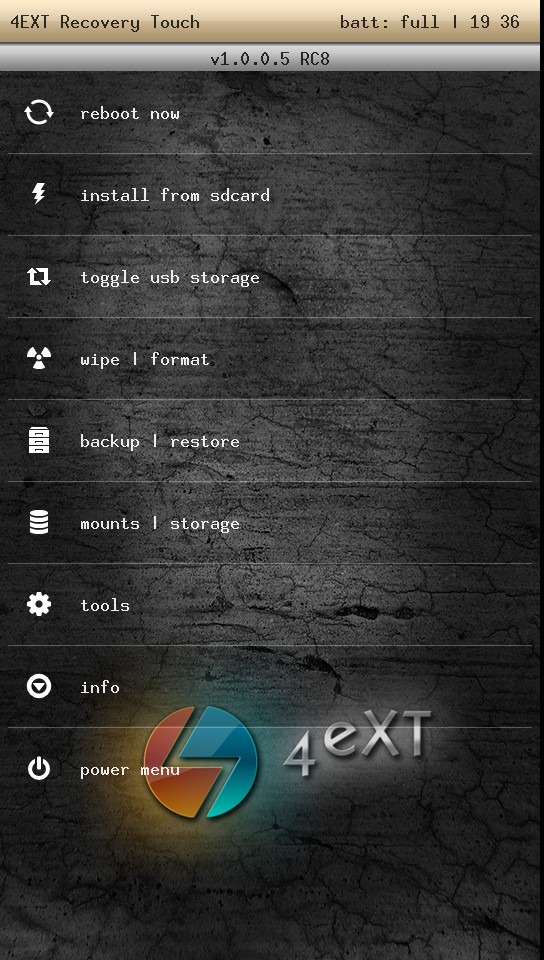
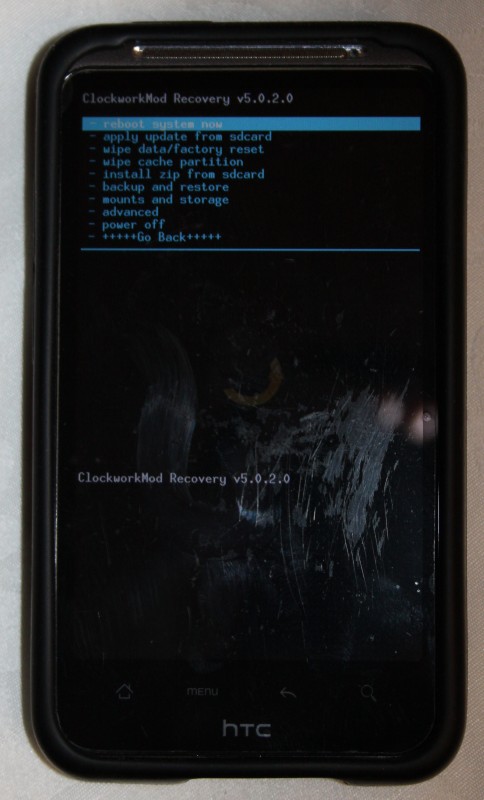
The differences between the two tools aren't that big - 4EXT looks a little bit more beautiful and offers some nice-to-have features like OTA. If you're flashing your devices a lot you might also like the feature to also shutdown your device instead of reboot-only capability.