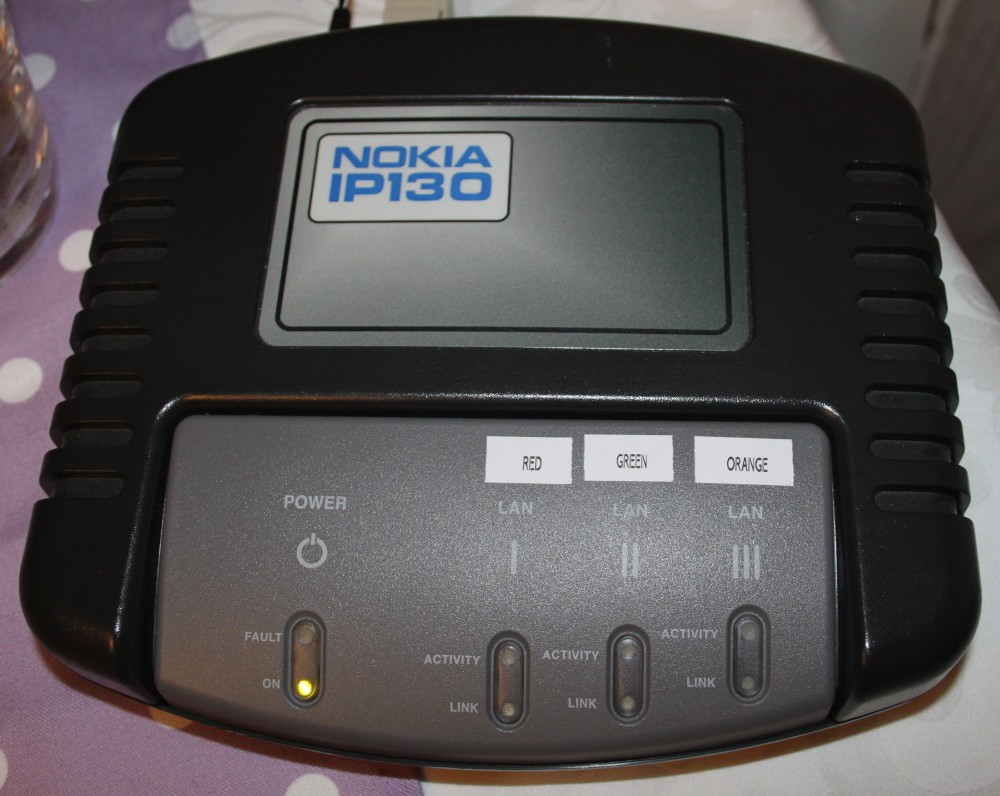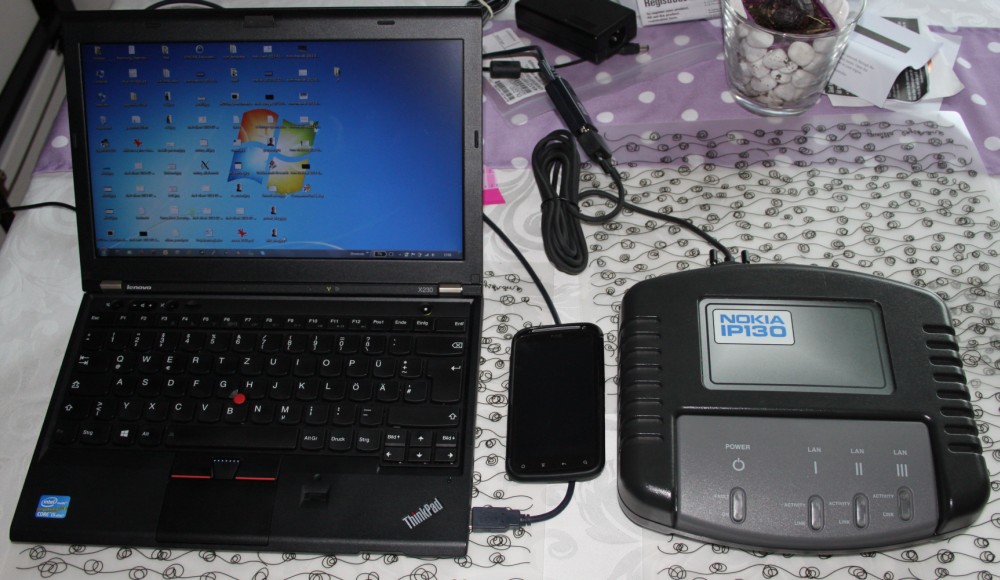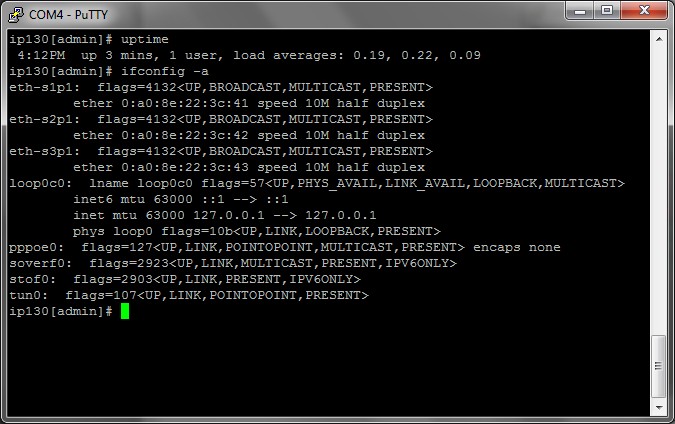Nokia IP130 - a different kind of IPCop
Currently I'm implementing a IPSec tunnel between my and another flat. After my first plan, using an already existing Raspberry Pi as IPSec gateway, fizzled after plently of failed tries I decided to implement a router-to-router solution.
The center of my network is a ALIX.2D13 which is used as IPCop to offer DNS, NTP and VPN functionality. Using IPSec I'd like to connect my IPCop's network to the other's. In a virtual environment I successfully implemented this scenario after a couple of minutes.
The last missing thing was hardware for the second IPCop. I'd really liked to have another ALIX computer for that - but I carried not to spent too much money on this product. Because the needed ALIX.2D3 or 2D13 costs at about 150 euro new and 100 euro used I had to look for alternatives. With the Nokia IP130 appliance I found a good alternative for only 50 euro.
The Nokia IP130 Network Security Appliance is a kind of router which comes with the following hardware specification:
- AMD Geode processor with 300 Mhz clock rate
- 256 MB RAM
- 3x 100 MBit NICs
- 40 GB IDE hard drive for the IPSO operating system (BSD based)
- 2x RS232 ports (Console and Auxiliary)
Because of the AMD Geode CPU the device is also proper for alternative operating systems like Linux. You can find tips about installing IPCop on the IP130 in the internet.
Nokia IPSO
The pre-assembled 40 GB IDE hard drive comes with Nokia IPSO - which was booted only once in my case. I didn't want to spent time on configuring the network and testing Nokia Voyager because I didn't want to use other operating systems beyond IPCop.
Because of the IP130's x86 CPU it should be possible to convert the pre-installed Nokia IPSO in a virtual machine. Using this, testing Voyager should be possible without abstaining from IPCop. Maybe I'm going to start such an attempt by converting the physical hard drive into a VMDK. 🙂
Installation of IPCop
Because the Appliance has no USB-, PS/2- or VGA interfaces it is necessary to do the installation from a second computer using a USB adapter.
I ordered a IDE-CF adapter to replace the hard drive with a silent CF card. A leftover 4 GB CF card was used for the IPCop installation - later the patches 2.0.4 to 2.0.6 were installed. During this I modified the Inittab and the bootloader to make sure that the serial interface is really used as console:
1# vi /etc/inittab
2...
37:2345:respawn:/sbin/agetty -I '33(K' ttyS0 38400 vt102
4
5# vi /boot/extlinux.conf
6...
7APPEND ... console=ttyS0,38400n8
Thanks to this the serial console is working! 🙂
If you want to read more information about the installation, have a look at my wiki (in german).
Photos
Of course I attached some pictures of the device.