Short tip: Uptime displayed in Spacewalk/Satellite/SUSE Manager in spite of reboot incorrect
Some system updates (e.g. kernel updates) require the affected Linux system to be rebooted. If the system is managed using Spacewalk, Red Hat Satellite or SUSE Manager this reboot can be scheduled after patching the host very comfortably.
However it is possible that after the reboot (watch the output of the uptime command) a hint regarding the needed reboot is still displayed:
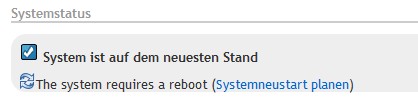
To fix this issue you'll need to update the hardware information - an appropriate menu element can be found beneath the tab "Details > Hardware":
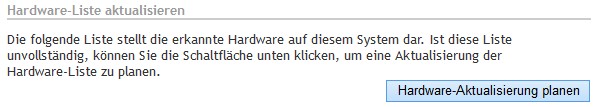
This process doesn't only update all hardware information (e.g. CPU amount, mainboard vendor or network card information) but also the uptime.
After a couple of seconds the uptime information are valid again:
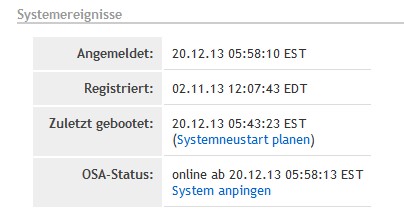
🙂