VMware backup solution for HP MicroServer N36L, N40L and N54L
Due to their low price and power consumption HPs tiny MicroServer N36L, N40L and N54L are often used as tiny VMware servers in the basement of enthusiastic nerds and geeks.
Especially in combination with faul-tolerant ECC memory and a HP SmartArray P410 SAS controller you can built an adequate solid Enterprise-ready ESXi host.
But - how to backup those VMs best? That's a topic I was working on intensively in the last weeks. This article will give you an overview about the possibilites.
Option 1: SCP/Rsync
The easiest solution is to enable SSH access on the ESXi host and copy VM data (VMDKs and configuration) using SSH/SCP and rsync.
Please keep in mind that enabling SSH is always an intervention in the support scope of VMware. This feature is "unsupported" and the user is informed about this "configuration issue" after every login into vSphere Client and Web Client (if vCenter Server is used):
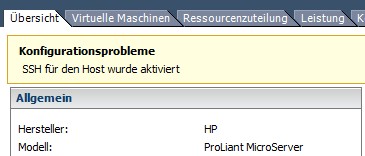
If you can pass on this you can easily backup your VMs using a Cronjob on a remote machine:
1#!/bin/sh
2rsync --delete -avzbe ssh root@esxi:/vmfs/volumes/datastore /path
I can't judge whether the VM backups are consistent because I excluded this solution in the first place. In my opinion, backups need to be consistent at every time and I don't want to use unsupported techniques for this. Other backup solutions (see the following) use the established Snapshot mechanism for creating the backup and copying the delta incrementally.
Option 2: Veeam Backup™ Free Edition
Veeam Backup™ has a uniform status in the VMware market. It is one of the most advanced products for creating consistent backups in an easy way.
Veeam Backup™ Free Edition can be downloaded at no fee and has some limitations that are not important for private use:
- no incremental backups, full backups are created
- no automatic backup verification (SureBackup®)
- no restore of single files of a backup
- no automatic archiving of backups
- no plug-in for vSphere Web Client
- no PowerShell and RESTful automating
- no web user-interface (RDP is needed for the management console)
- no copying of saved VMs
- no monitoring, no reporting, no capacity planning
Some of the features of the free version are:
- no time limit
- no ESXi host limit
- backup and restore of VMs
- deduplication and compressing
For owners of the HP Microservers this product has a significant disadvantage: it requires a Microsoft Windows installation.
The tiny computer has a rather poor performance when running VMs with the operating system from Redmond. You don't need to run a full-features Windows server - the following versions and editions are certified for the usage of Veeam Backup™ as well:
- Microsoft Windows 7 SP1
- Microsoft Windows 8 and 8.1
- Microsoft Windows Server 2008 SP2
- Microsoft Windows Server 2008 R2 SP1
- Microsoft Windows Server 2012
- Microsoft Windows Server 2012 R2
If you want to use that product you need to buy an adequate Windows license which means additional costs.
Veeam Backup™ also requires one of the following SQL databases:
- Microsoft SQL Server 2005 (Express or full version)
- Microsoft SQL Server 2008 (Express or full version)
- Microsoft SQL Server 2008 R2 (Express or full version)
- Microsoft SQL Server 2012 (Express or full version)
Of course this is not beneficial to the low performance of Windows VMs on the tiny server.
I tested Veeam Backup™ inside a Windows 7 VM in combination with a Microsoft SQL Server 2008 R2 Express database which is free and can be installed automatically using the Veeam setup utility.
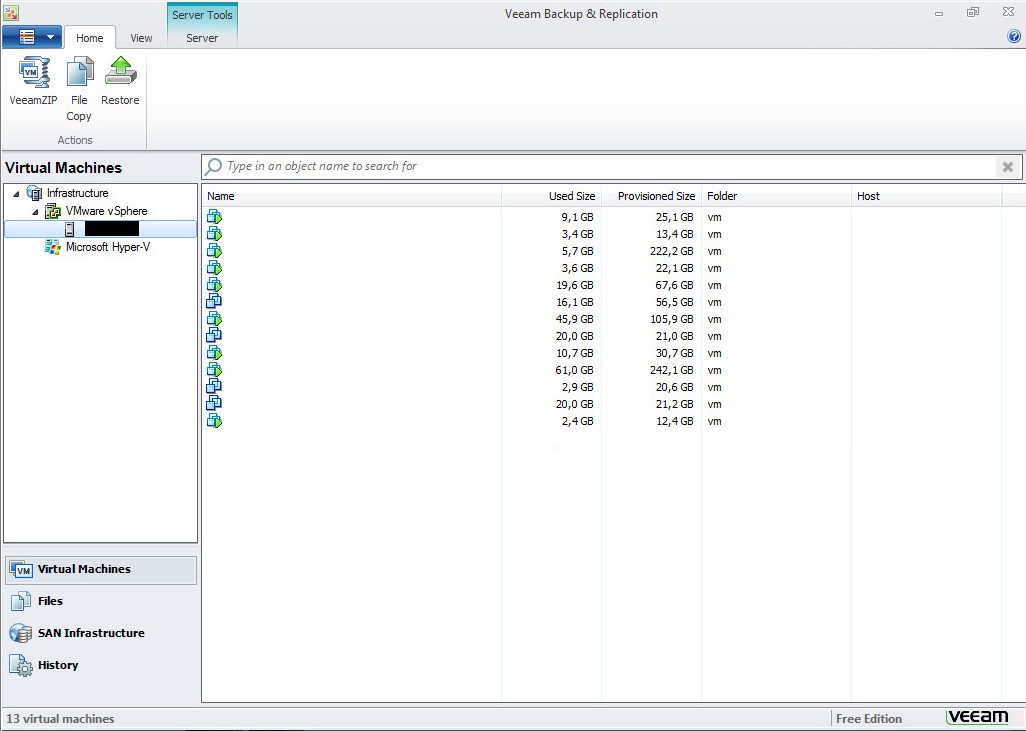
I can't say something negative about the functionality. The product is easy to use and works like a charm. The performance on the HP Microserver is quite poor because of the "bloated" design consisting of the Windows VM and a full-featured database. These requirements are uncomplicated in data centers - but can cause problems with the poor-performance MicroServer. Especially if you're running multiple VMs the system performance can suffer noticeable. I personally miss automated backups (e.g. weekly backup jobs).
If you're only running a small amount of VMs on your MicroServer and can afford the money for buying a Windows license you might want to have a deeper look at the product.
By the way: Veeam Backup™ requires the VADP (vSphere APIs for Data Protection) to create snapshots and backups. Using this API requires a VMware vSphere license that can be bought online in the reseller market starting at 500 euro. Without the license creating the backups aborts with an error message.
Option 3: Quantum vmPRO Standard Edition
Quantum offers an interesting competitor product called vmPRO Standard Edition to Veeam Backup™.
This product is also available as free version - this version has the following limitations:
- up to 1 TB storage capacity for backups
- additional NFS server required (additoinal VM or NAS)
Some of the features of the free version are:
- VM appliance built on Linux, no Windows required
- user-friendly web user-interface
- compression for reducing the capacity needs
- deduplication using additional DXi V1000 Linux appliance
- Backup automation (e.g. weekly backups)
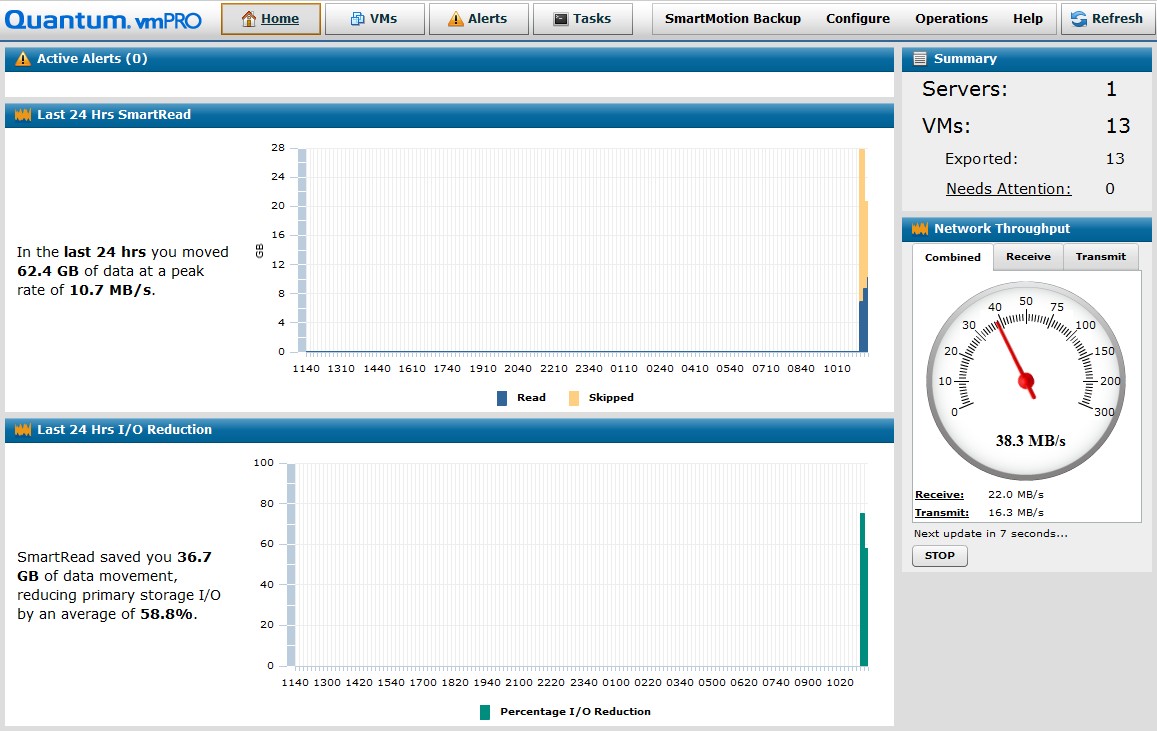
Owners of the HP MicroServer will be happy about that the appliance was built on the base of Linux (CentOS 5). This benefits to the performance of the smart ESXi host.
The web user-interface is very user-friendly - the appliance configuration is done in a short time thanks to multiple assistants. Using a small amount of clicks backups can be started.
I wasn't able to test the DXi V1000 appliance for deduplication the backup volume sensible. The appliance created such a high system load so that my others VMs were affected.
Like Veeam Backup™ also vmPRO requires the VADP (vSphere APIs for Data Protection) for creating snapshots and backups. Using this API is not allowed when using the free version of the vSphere Hypervisor. This means that you'll need to buy a adequate license.
Additional alternative products
There are some additional backup products for VMware vSphere - to name some of them:
- WD Free Arkeia Virtual Appliance (AVA) for VMware Free version of the WD Arkeia Virtual Appliance (AVA), requires VADP (vSphere APIs for Data Protection) to create backups. The backup capacity is limited to 250 GB in the free version, the Appliance offers a web user-interface.
- Unitrends Enterprise Backup™ for VMware Virtual appliance built on the base of Linux, the free version's backup function is limited to up to 8 VMs. I wasn't able to test this appliance because a serial number is required for using it - unfortunately the support wasn't able to serve my request.
- ghettoVCB A set of Bash skripts which creates snapshots and clones them onto local hard drives, SAN or NFS using the SSH mechanism. Requires a Linux host for contorlling the backups.
Conclusion
My personal favourite is Quantum vmPRO Standard Edition because it runs much faster than the competitor product by Veeam on the smart MicroServer. Another technical advantage is that Quantums solution also offers automated backups - in my setup the backups are created at night and I only need to have a look in case of errors in the web user-interface. Veeams solution requires a RDP connection to the Windows system to be established before opening the management console - this needs a lot of valueable time on the MicroServer.
The limitation to up to 1 TB of backup capacity is normally sufficient for private usage.