Short tip: VMware vSphere ESXi - "Virtual machine disks consolidation is needed"
I was dazzled when I recently saw the following warning message ahile using the vSphere Client:
1Virtual machine disks consolidation is needed
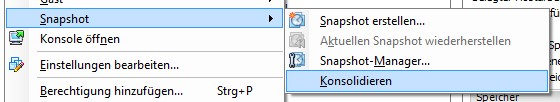
Okay - let's do this. I started the requrested consolidation by opening the context menu of the affected virtual machine and clicking "Snapshot" and "Consolidate" - unfortunately this process crashed.
The detailed error message gave a hint regarding active locking:
1An error occurred while consolidating disks: msg.fileio.lock.
I discovered that the affected virtual machine also had a snapshot - and then I remembered what created this snapshot: my backup appliance, Quantum vmPRO.
This warning is shown once in a while if you're using backup solutions like Veeam Backup or Quantum vmPRO.
The solution was quite simple in my case - the broken locking was forced by a crash of my NFS server. Because of this fault the whole backup system stopped working. Rebooting the affected components fixed the issue - meanwhile I consolidated the disks of the virtual machine.
In a bigger environment including an external backup appliance I stumbled upon the same issue recently. The following error message was displayed:
1An error occurred while consolidating disks: msg.snapshot.error-DISKLOCKED.
There was no NFS server used by the backup appliance. The workaround was to initiate a Storage vMotion before consolidating the disks.