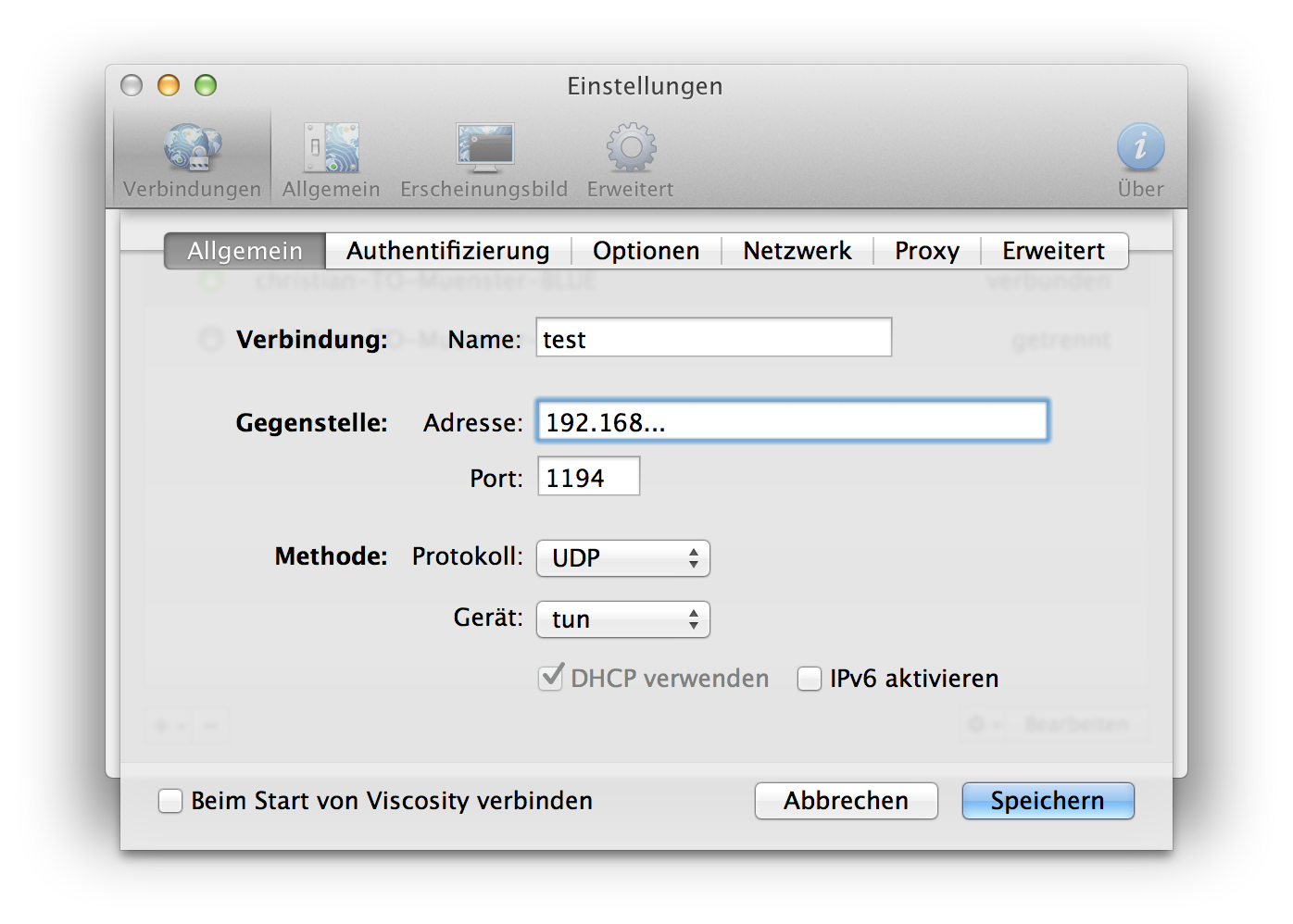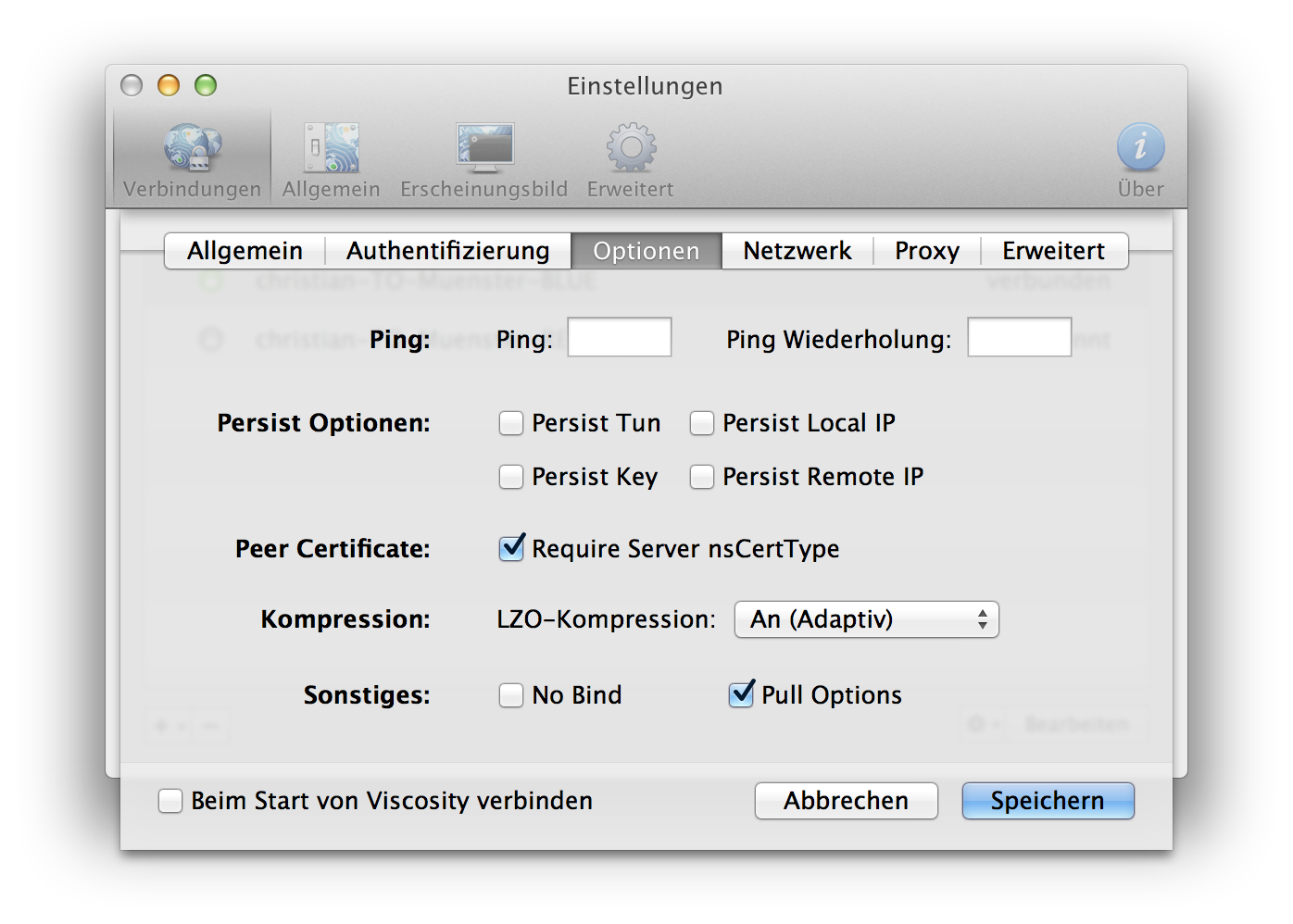OpenVPN under Mac OS X Mavericks 10.9
OpenVPN connections can be established under Mac OS X using the free software Tunnelblick - I kept in mind.
Using the most recent OS X version Mavericks this is a problem. The stable version of Tunnelblick is not ready yet for Mavericks which means that it is necessary to use beta version. Unfortunately those were not working for me. It was possible to establish tunnels but afterwards any network connection was impossible. When having a look at the log I spotted the following line for a hundred times:
1UDPv4: No buffer space available (Code=55)
Internet searches suggest that this is a OpenVPN client issue - I'm able to successfully establish connections under different platforms (Android, Windows, Linux, BSD). In some boards it was recommended to use older version of the Tunnelblick software - unfortunately this was also not working for me.
After wasting a couple of hours for troubleshooting I had a look at another software that is working fine for me: Viscosity
This tool looks like Tunnelblick but offers more individual settings - e.g. it is possible to customize the particular OpenVPN settings using a graphical user-interface instead of a text editor. If you are coming from Tunnelblick you can import your pre-existing configurations. There is a 30 days trial - the full version costs 9 USD.