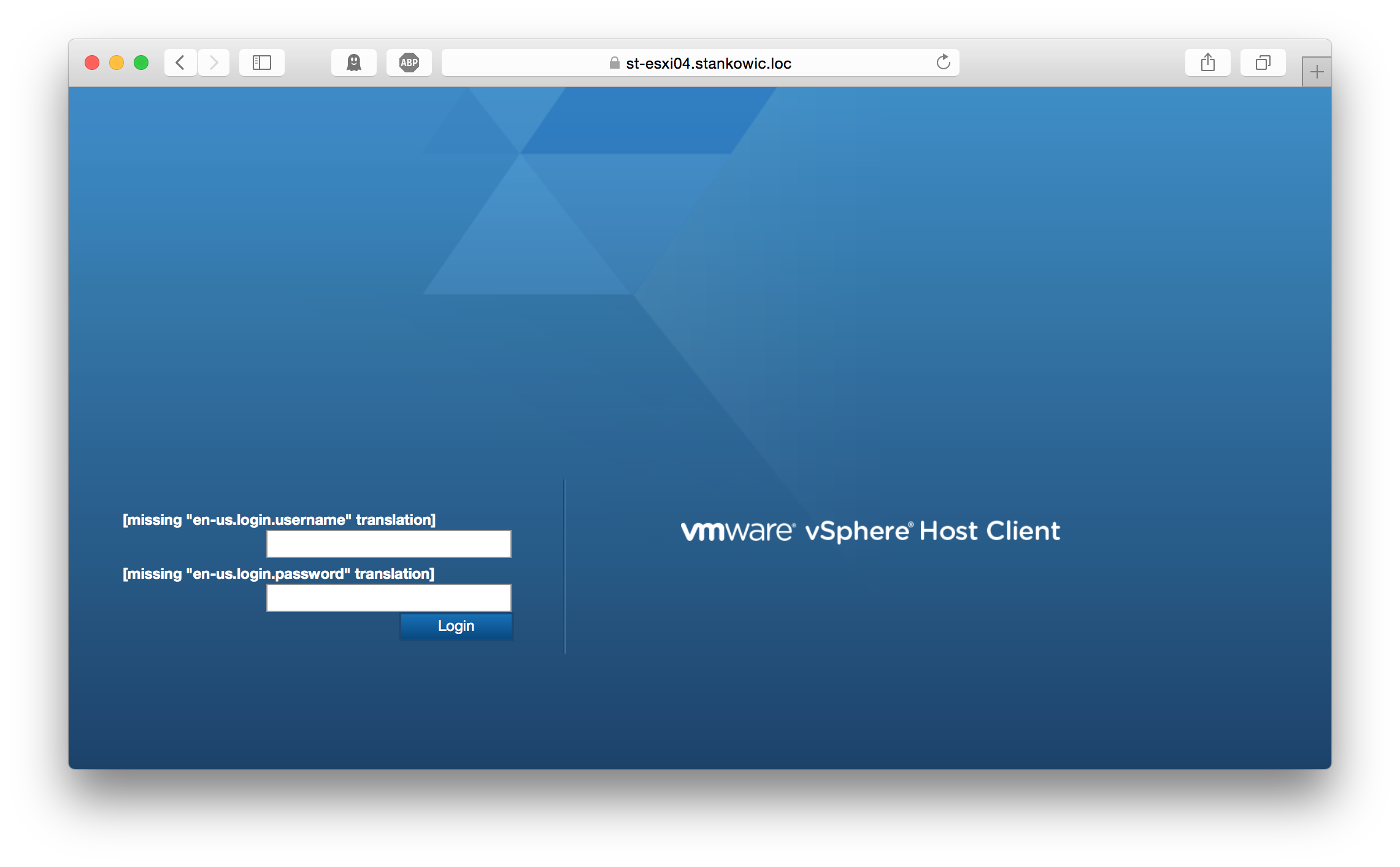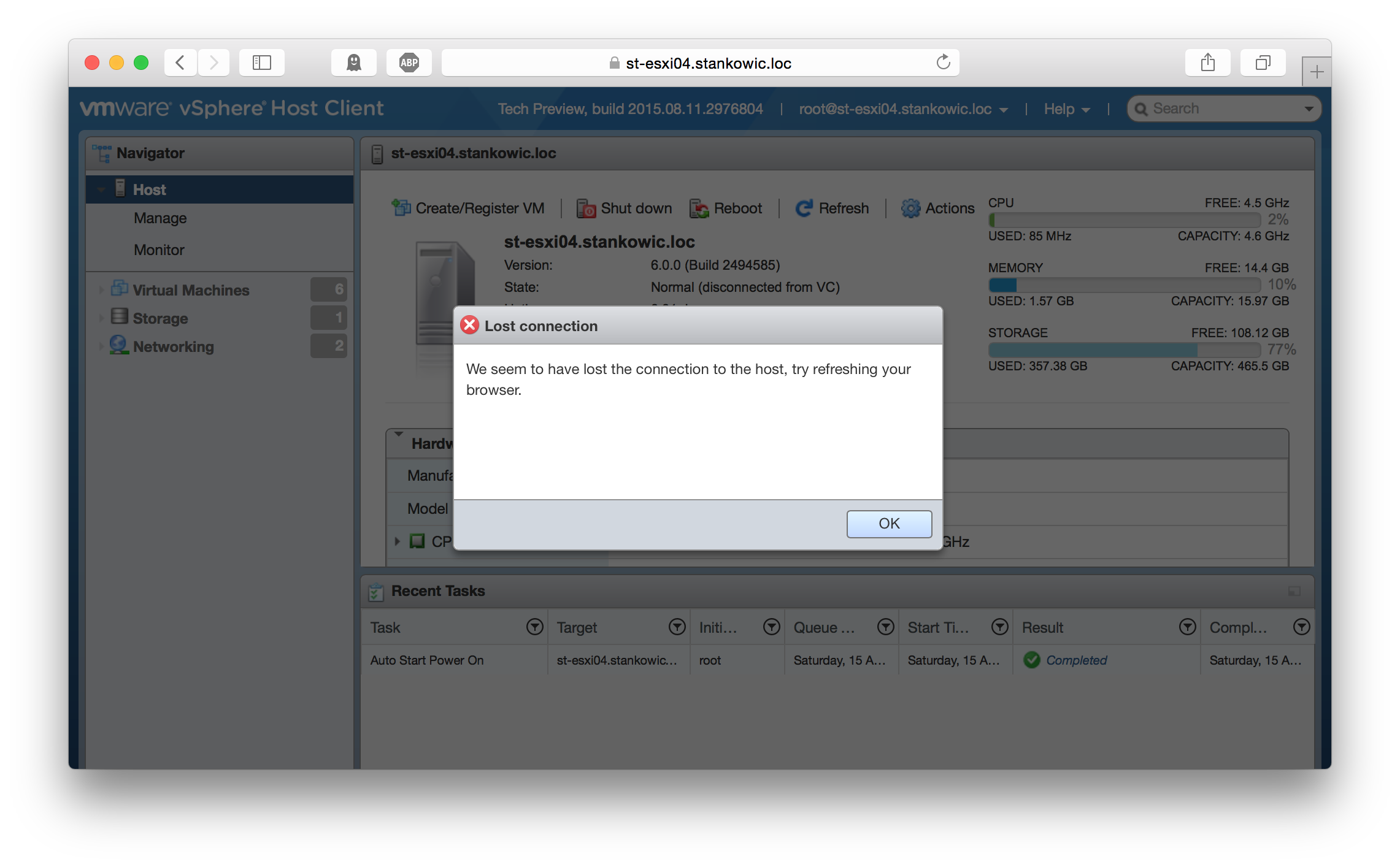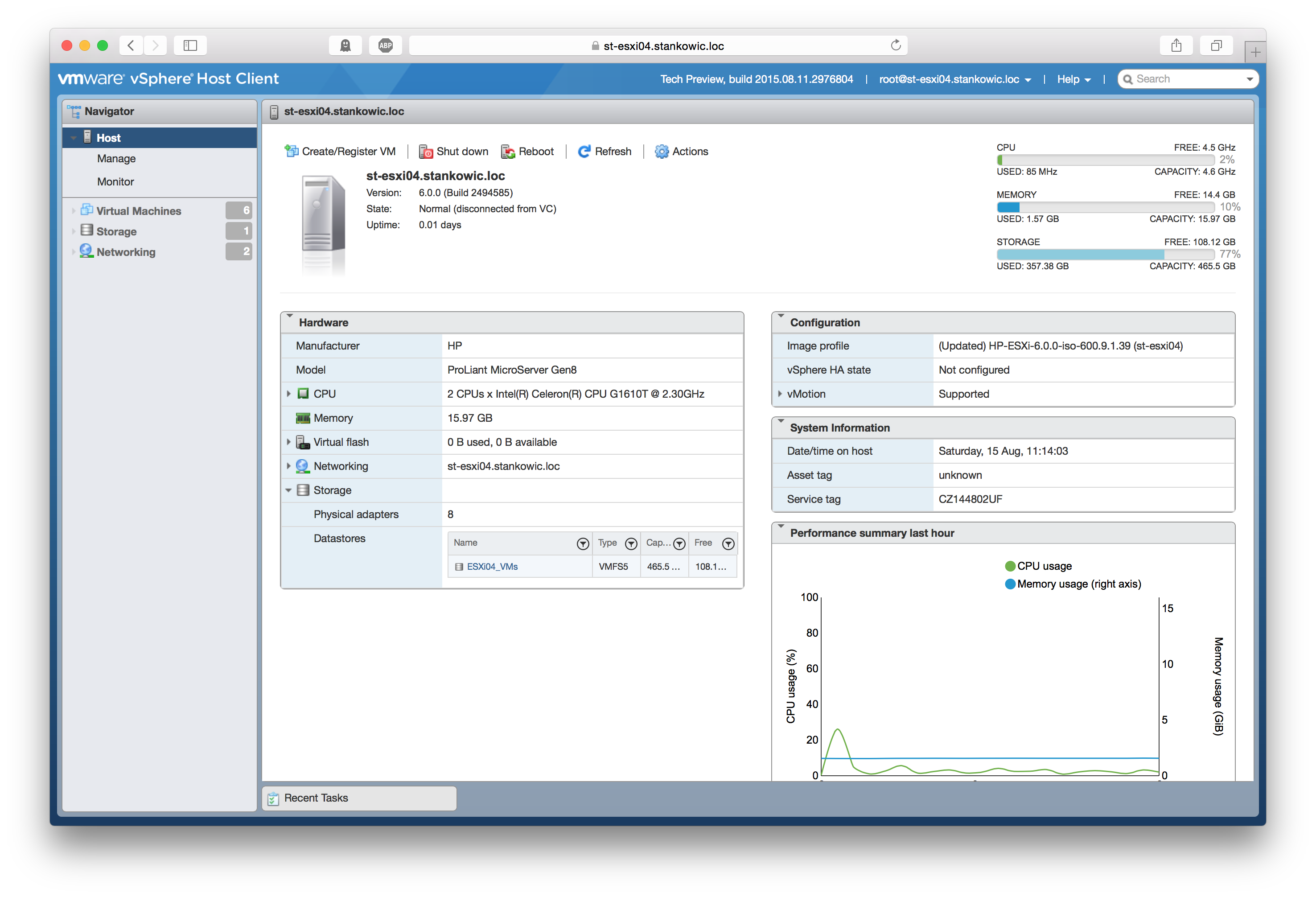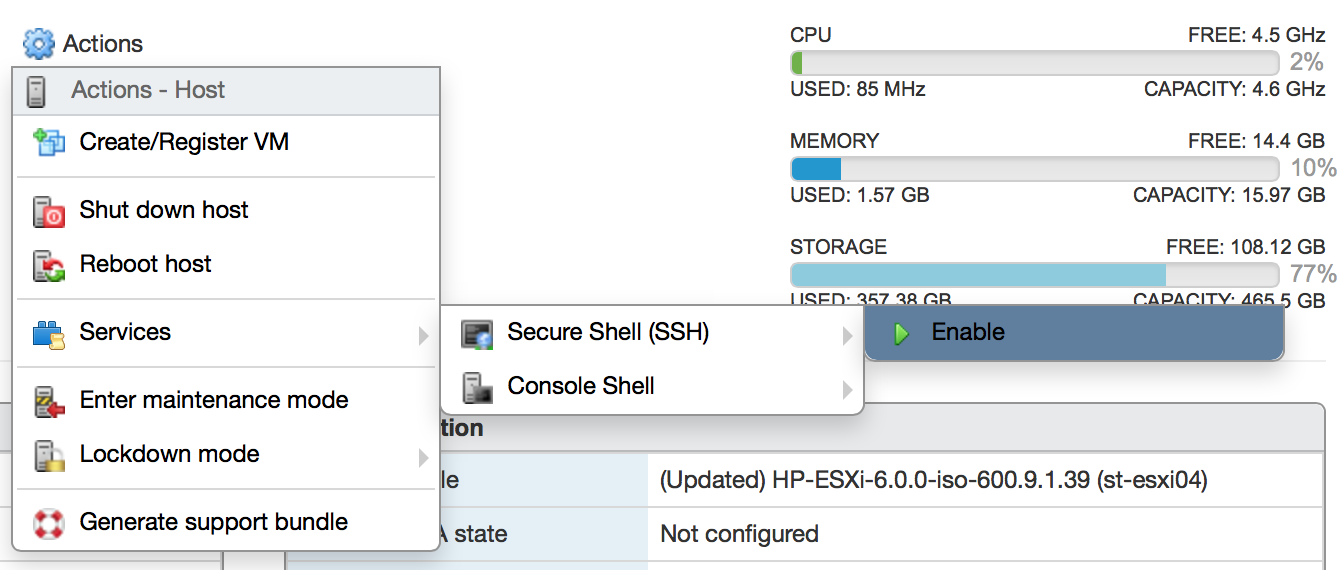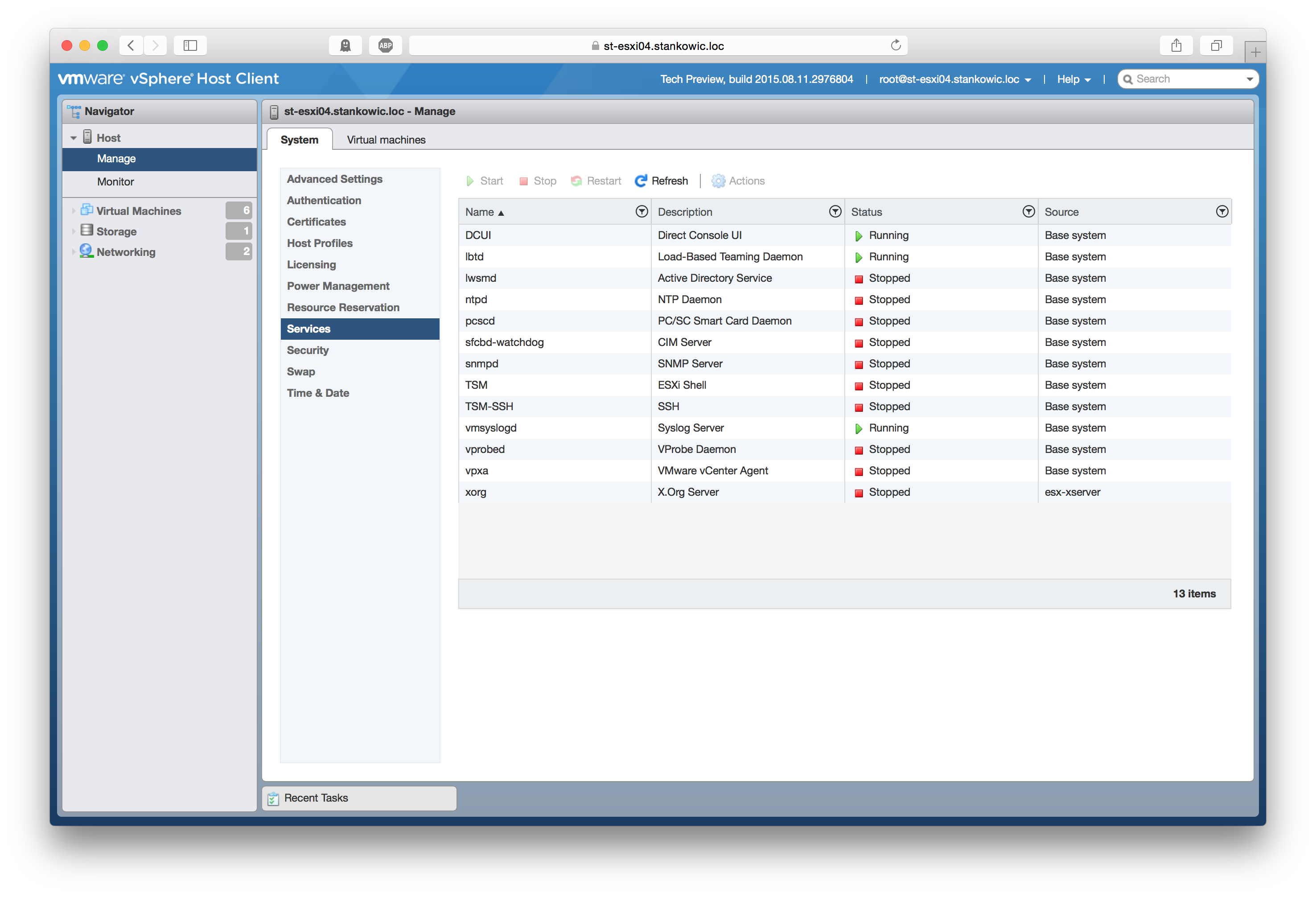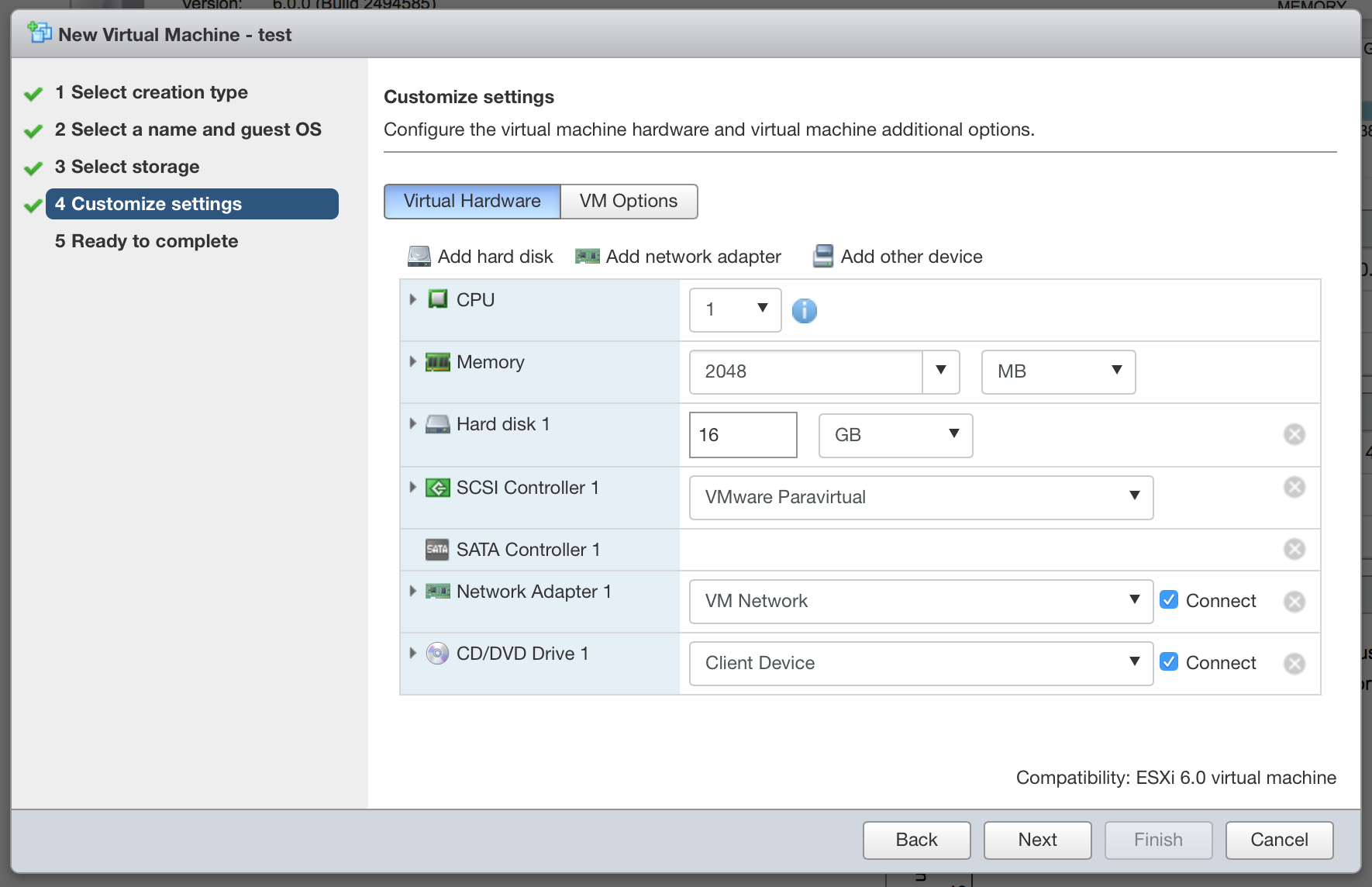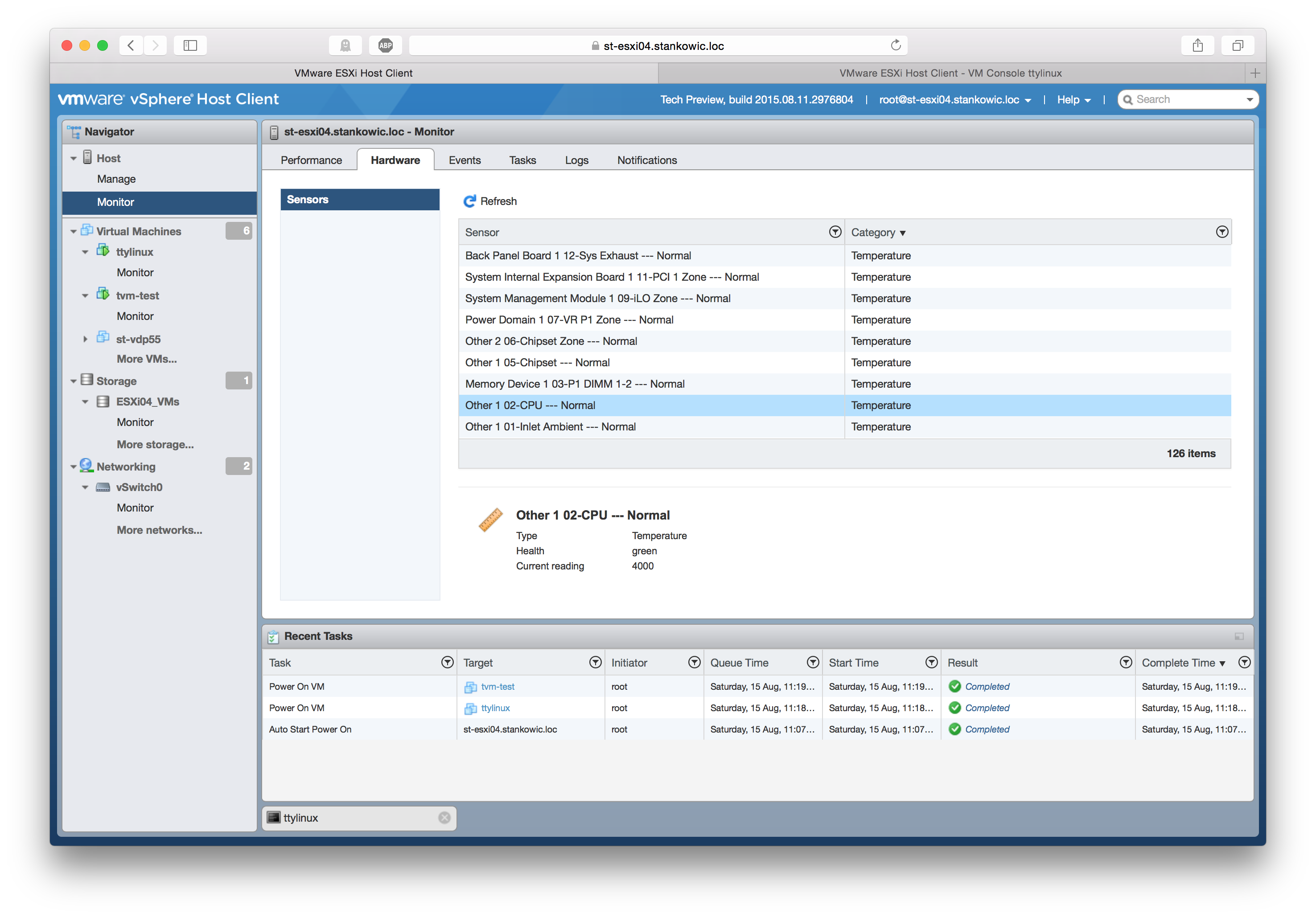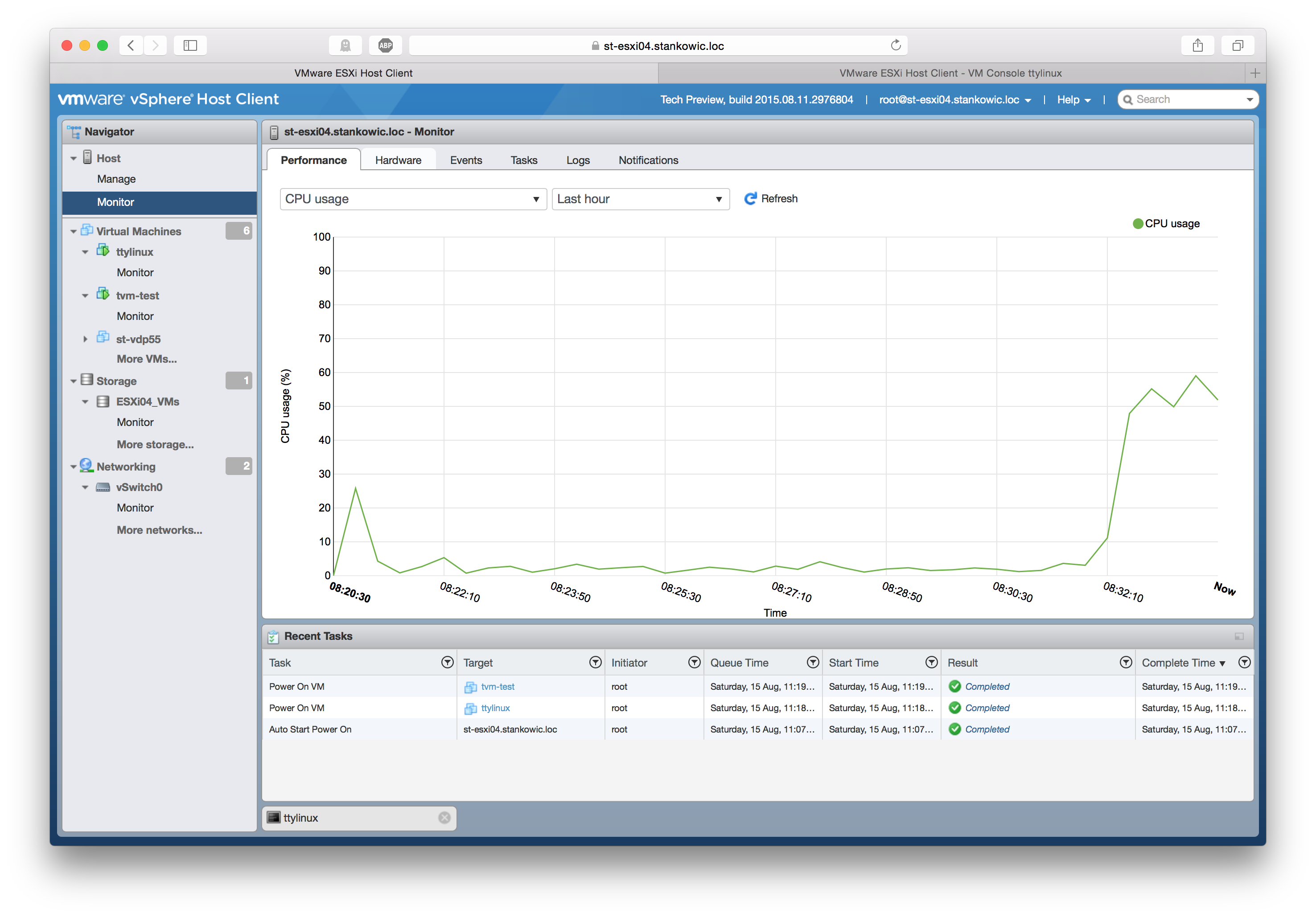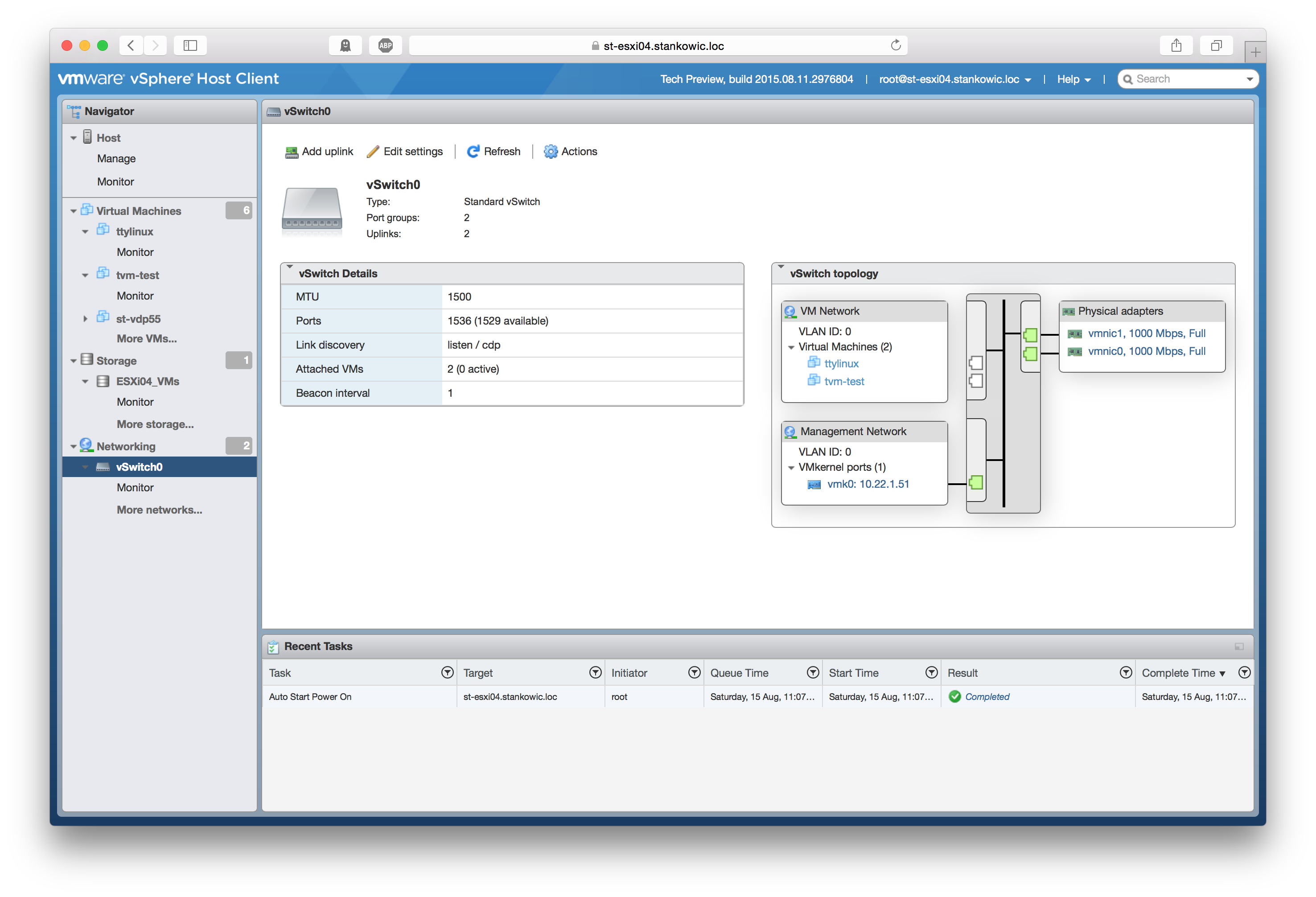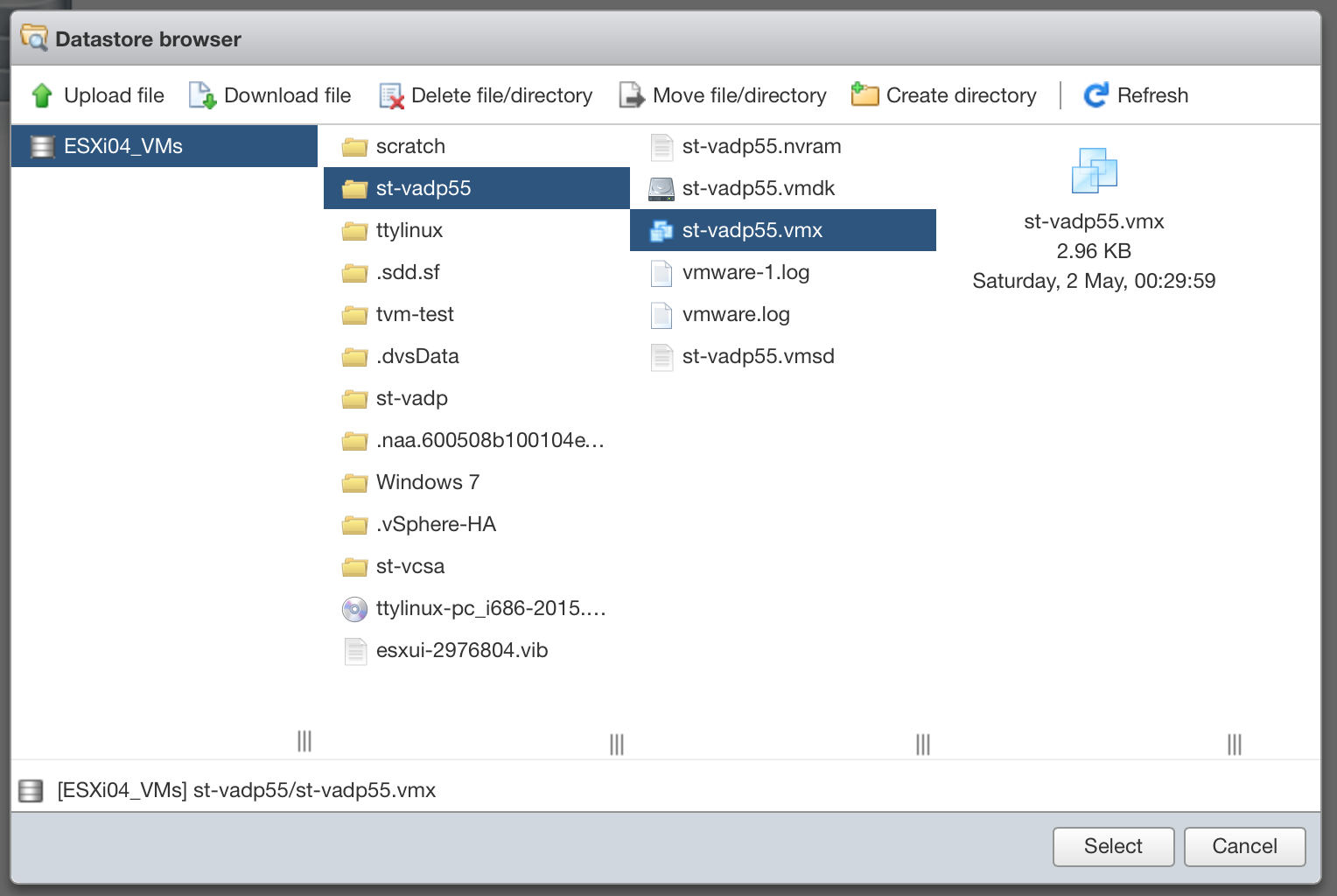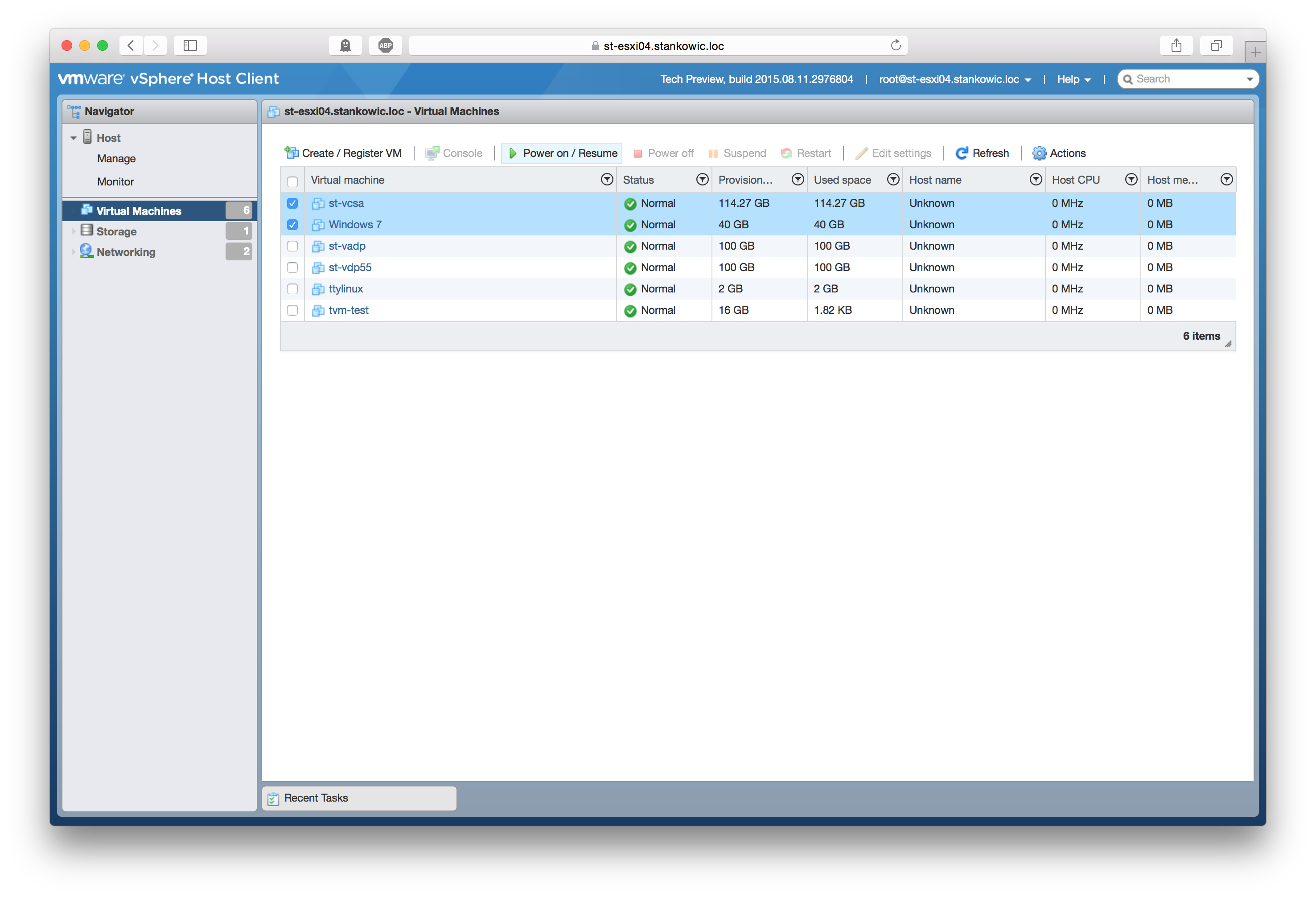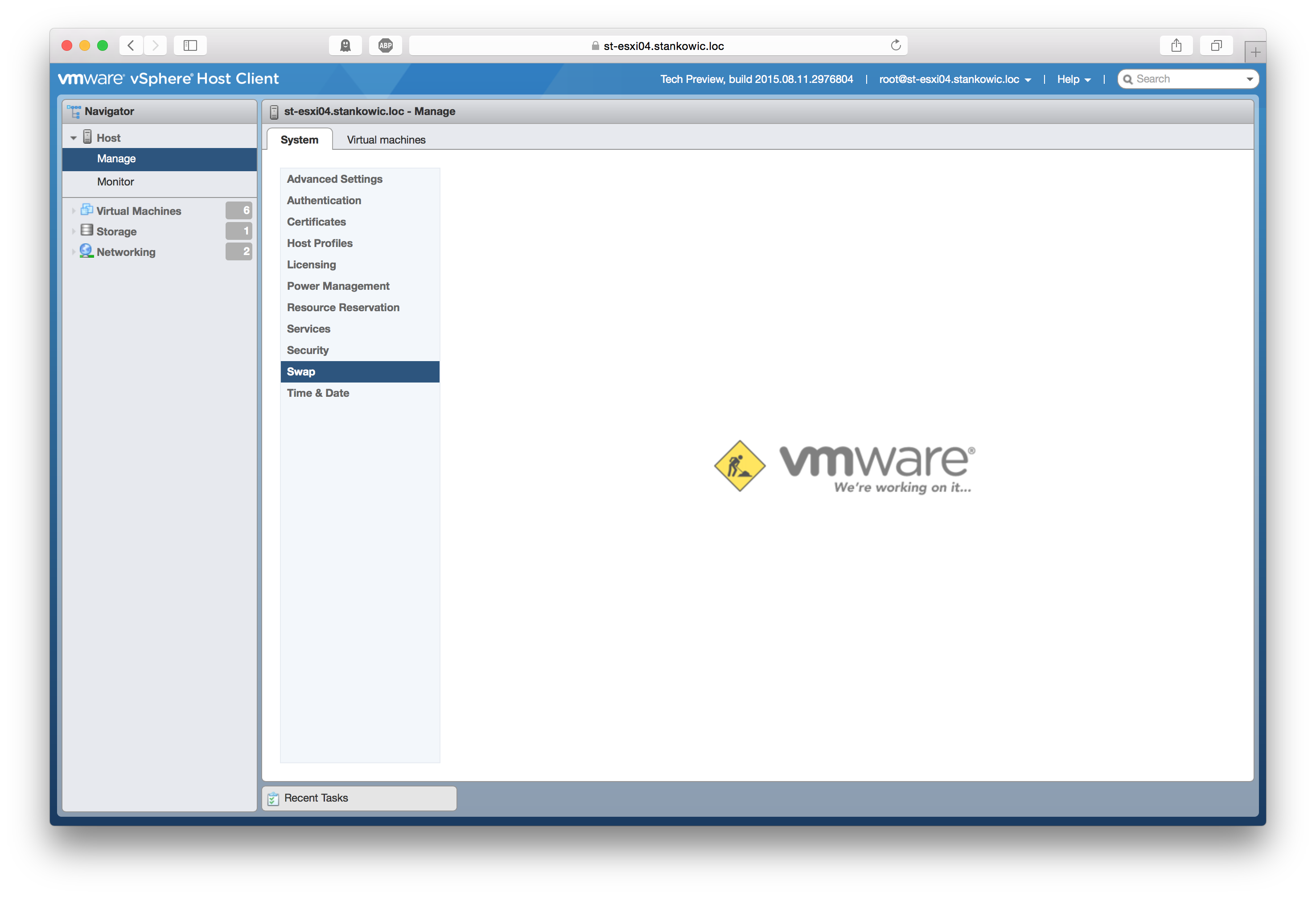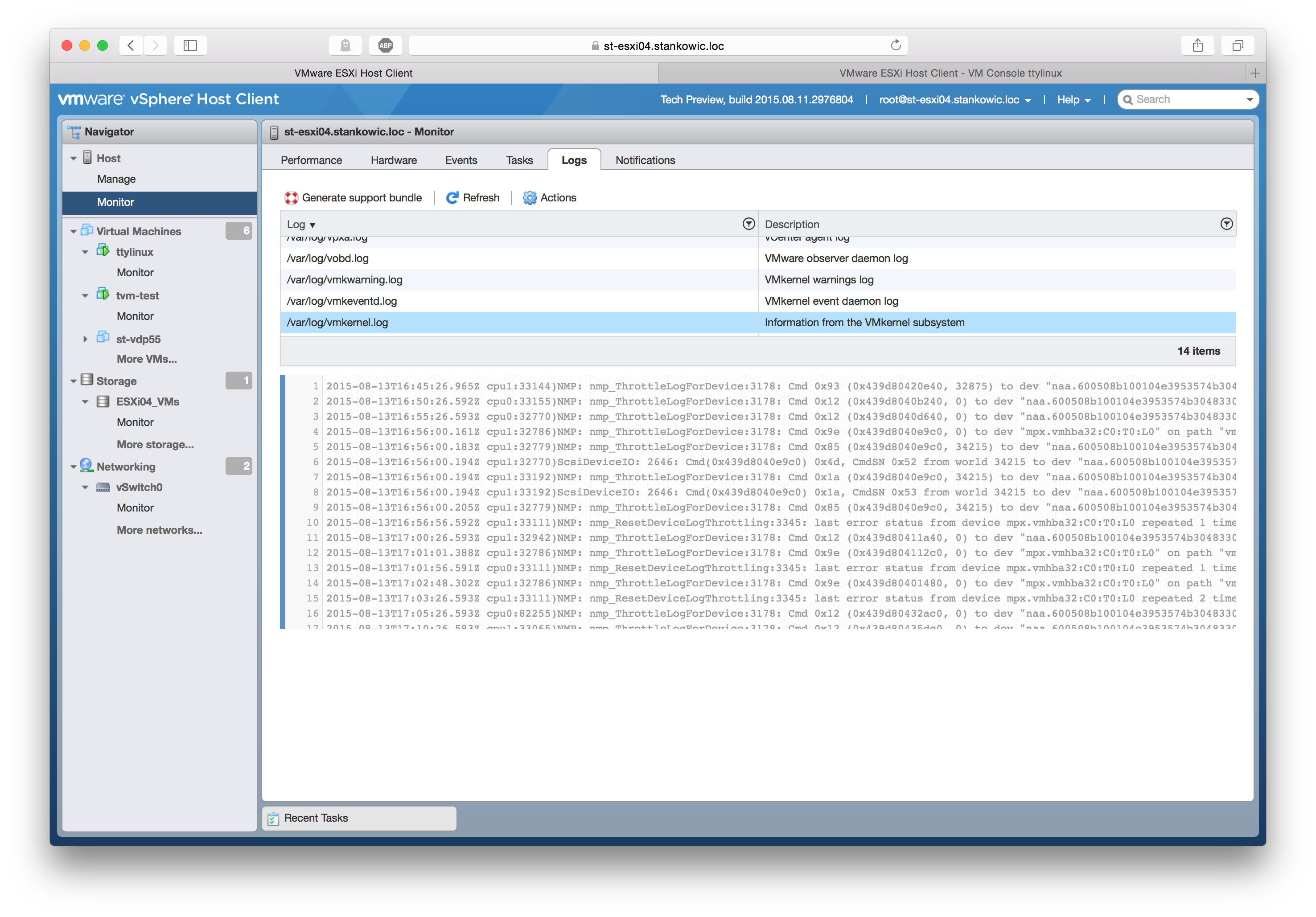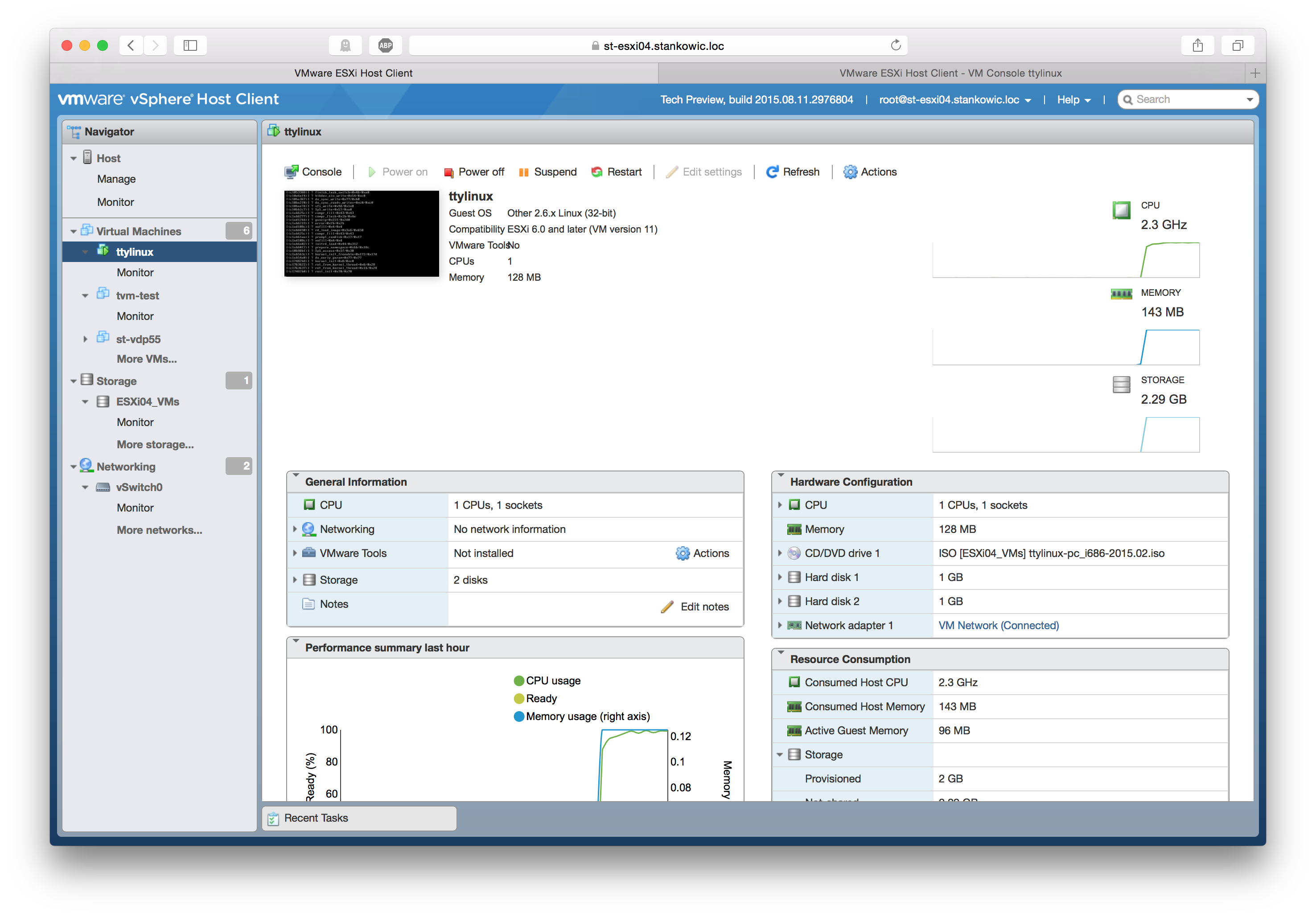VMware ESXi Embedded Host Client Fling
One of the rumors regarding VMware vSphere 6 was that a kind of slim vSphere Web Client will be part of ESXi to replace the outdated vSphere Client (legacy client). ESX offered a web-based administration utility, that has been completely removed in ESXi. Since then, the web interface of ESXi is only capable of browsing datastores and downloading the vSphere client for managing the system.
A couple of days ago, VMware released a Fling, that fits this gap. Flings are tools and applications developed by VMware engineers for testing purposes. Normally they are useful but not supported by the VMware support; so using them in production is not recommended. This fling is called ESXi Embedded Host Client and extends an ESXi host with an administration web-interface that looks like vSphere Web Client. Using this, it is sufficient to have an conventional browser to manage an ESXi host. I really love that this tool is really fast as it does not make use of Adobe Flex. Testers of the vSphere 6 beta will see some similarities to a former development engineering.
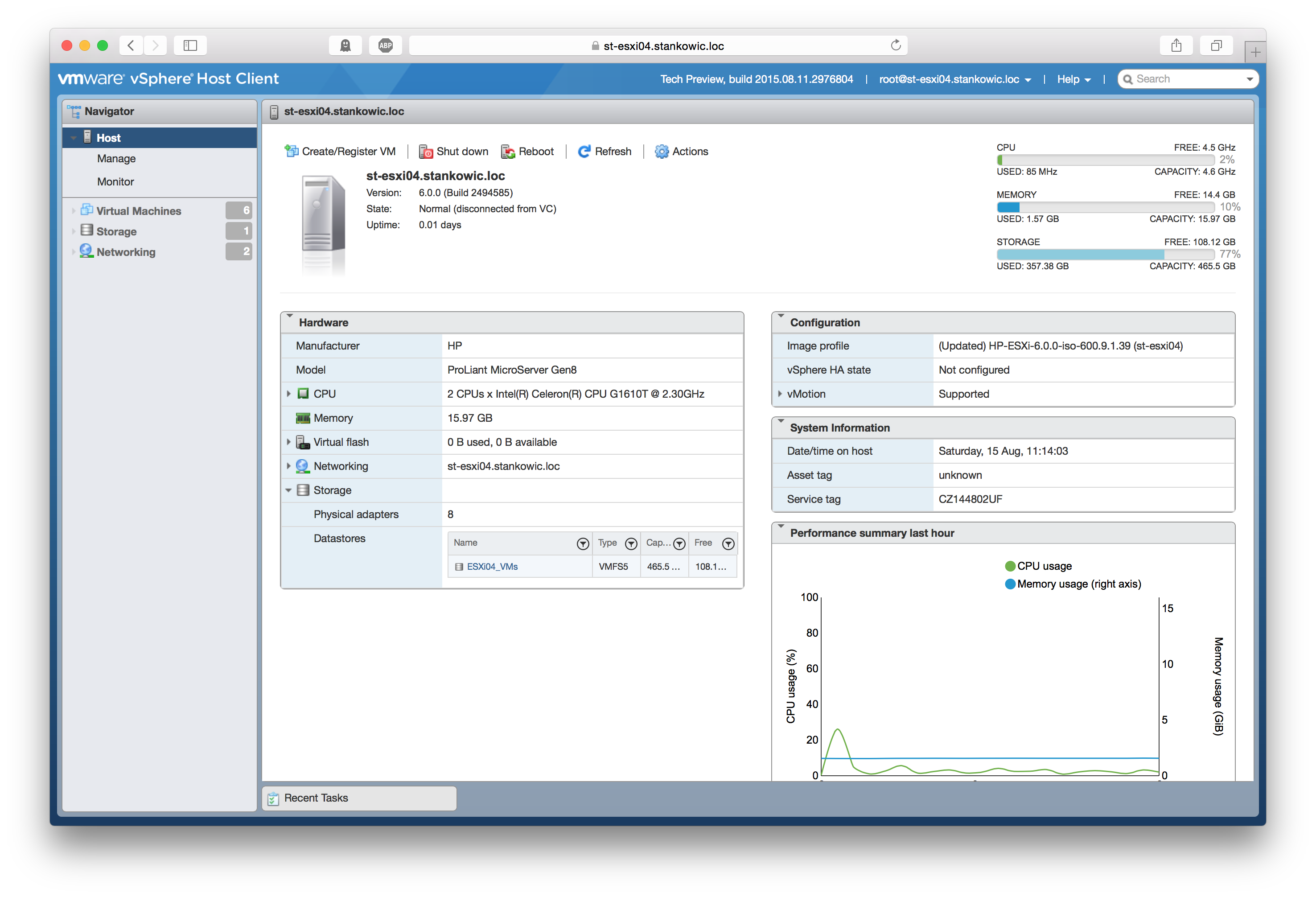
The interface looks a lot like the current Web Client and already covers (there is only one first version available) nearly all functions of the legacy vSphere client - for example:
- Controlling, creating, editing, registering and deleting VMs and appliances
- Using the VM console
- Configuring networks and storage
- Maintaining ESXi licenses, advanced settings and NTP
- Browsing and managing datastores
- Displaying and aborting tasks
- Displaying events and logs, generating support log bundles
- Displaying VM, datastore, network and host performance graphs
Installation
The client can be installed on ESXi versions 6.0 and 5.5U3 (as soon it becomes available). For installing the client, it is sufficient to copy the binary package to a datastore of the ESXi host and install it using a console (e_.g. using SSH_):
1[root@esxi:/] esxcli software vib install -v /vmfs/volumes/ESXi04_VMs/esxui-2976804.vib
2Installation Result
3 Message: Operation finished successfully.
4 Reboot Required: false
5 VIBs Installed: VMware_bootbank_esx-ui_0.0.2-0.1.2976804
6 VIBs Removed:
7 VIBs Skipped:
There is no need to reboot the host. After the installation, the interface can be accessed using the following URL: https://esxi-ip/ui.
More installation information can be found on the VMware Labs website.
First impression
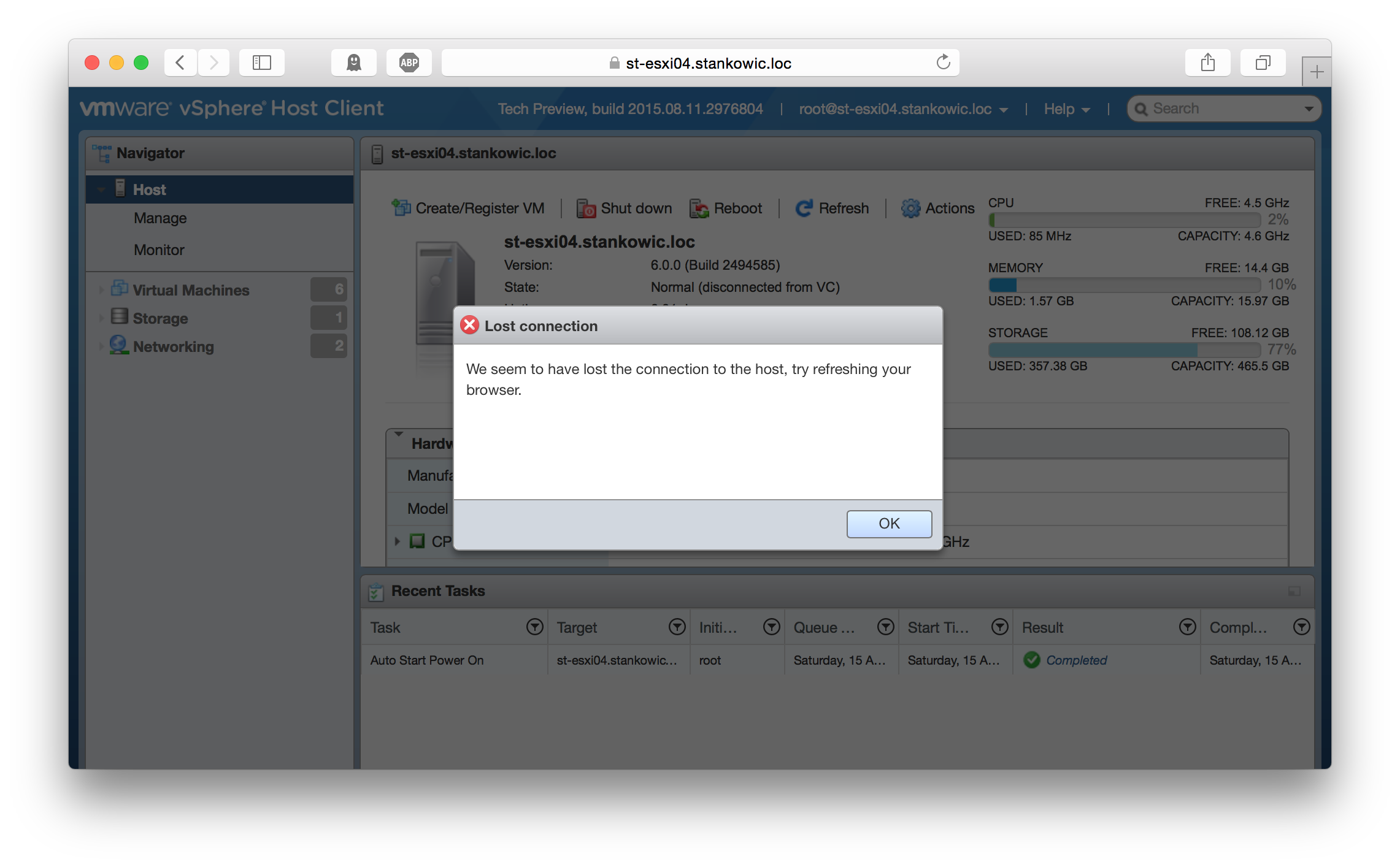
When logging into the client, timeout issues arise sometimes. Anyhow, after the login was processed, the client satisfies with its speed. The performance cannot be compared with vSphere Web Client 5.5. Because the Host Client is influenced by the Web Client, the design consists of eye-candy graphs and figures, e.g. for the system load or network topology.
The client is minimalistic as it focusses on the most important functions - additional functionality can be executed by accessing sub-menus. Maintaining services is much easier than for the conventional vSphere client. In the VM overview it is possible to turn on or off multiple VMs parallely. Virtual machine consoles can be accessed using three different scopes:
- As inlay inside the current window (it is possible to open and minimize multiple consoles at the same time)
- As pop-up
- Using the dedicated VMware Remote Console (VMRC) client (available for Windows and OS X)
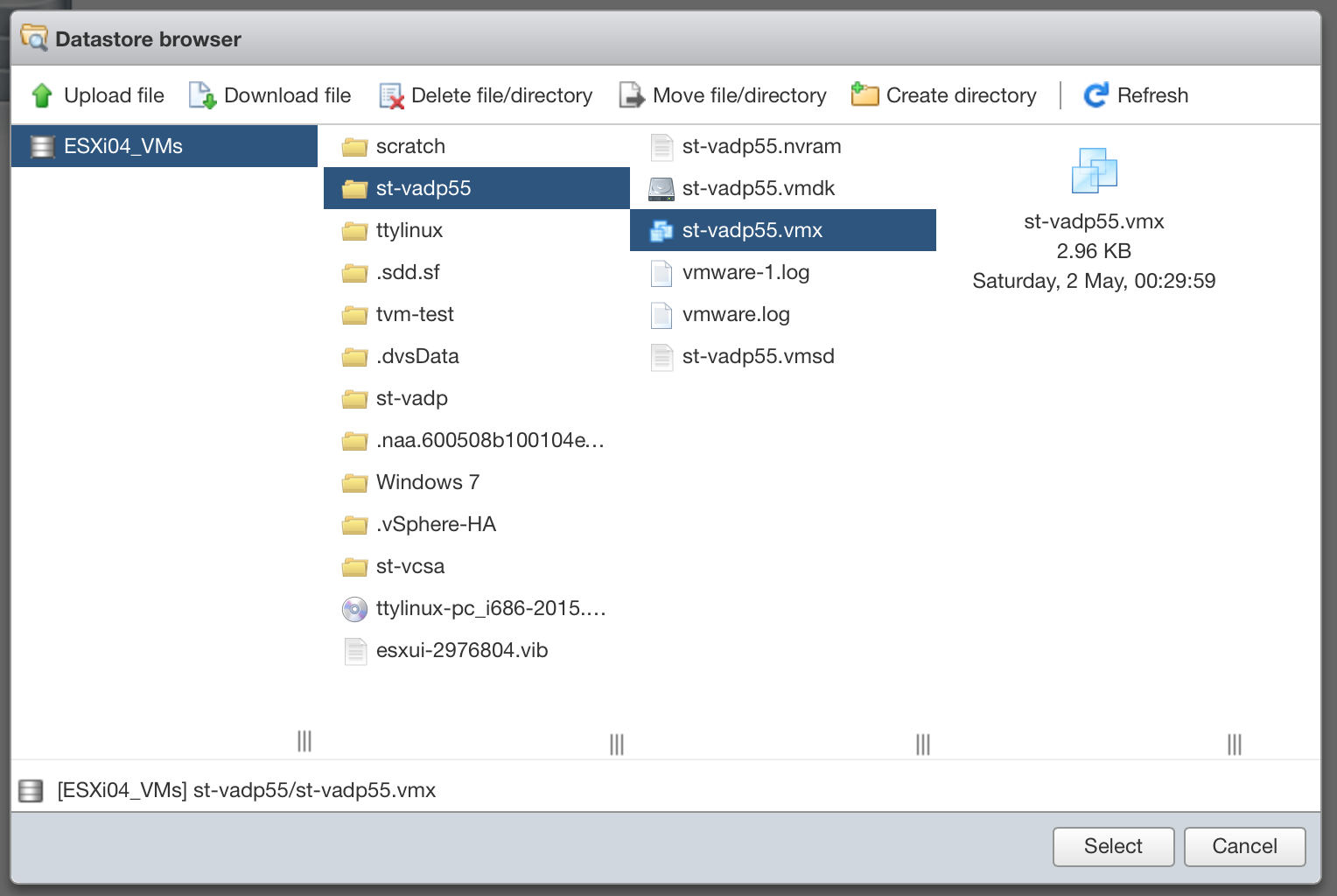
The integrated datastore browser looks tidy and uses multiple rows side-by-side to list folders and sub-folders. Using additional buttons it is possible to move, download or upload elements. In my opinion, adding another button here to register VMs would be fantastic. If you want to register a VM, you will have to select another button outside the datastore browser - additional steps that could be elimiated.
Currently, the client is not fully localized yet and it seems that the english fallback is not working all the time. If your browser uses a different language than english (en-us), internal variable names are displayed sometimes. To avoid this, you can force the language using the following URL: https://esxi-ip/ui/#/login&lang=en-us
By the way, this also works for vSphere Web Client: https://vcenter-ip:9443/vsphere-client?lang=en_US (more information)
Even though the Host Client is not finished yet, it is really beneficial for me. For the first time it is possible to manage standalone ESXi hosts without vCenter Server and vSphere Client. Especially for Linux and OS X users this is really interesting because they don't need a Windows VM to manage their hosts, anymore. The functional range is extensive for a very first version - I'm really excited to see the further development process.
In my opinion, the Host Client introduces a new way to go for VMware's management tools. It has been a known fact for a long time that the vSphere legacy client is not timely anymore. On the other hand, there is also a need to have an adequate alternative for customers without vCenter Server. I can imagine that the Host Client will not be developed as Fling but as part of the ESXi base someday. It would also be very nice if VMware can pass on cumbrous technologies like Adobe Flex on newer vSphere Web Client versions.
Screenshots
Some screenshots of the client: