Keychron K8 - cheap hotswap keyboard
After more than one year of collective home office I was looking for a keyboard that as silent as possible but still allows unresting typing. As a mechanical keyboard enthusiast, conventional rubberdome keyboards were not an option. Luckily, there are plenty of options available.
The range of mechanical keyboards is very broad - I started collecting them and have a always a matching one depending on the use case. A new trend is not to solder switches and let the user decide which one to choose. Hotswappable keyboards have pre-mounted switches but they can be removed and replaced very easily.
But things are getting hard if you want to have a german keyboard layout. Aside the gaming mainstream (Logitech, Corsair, Razer, HyperX) there are only very few vendors that offer the QWERTZ layout. I'm mostly writing code, but I also need a full german layout for emails and documentations. It looks like my opinion on this is kinda frowned on in the keyboard community - most people say that ANSI and QWERTY are way better layouts. I strongly disagree - but let's not focus on religion.

If you're into mechanical keyboards, you might know that the most keyboard's prices usually start at 100 EUR - and only sky is the limit. In this case I didn't want to spent multiple hundreds of Euros. Also, they keyboard should be kinda discreet - and that's the reason why the most gaming keyboards resign. The most of those have more fancy lights than a bad-taste-man's tuned car and often also require special software for configuring all the features. 🙂
During research I finally stumbled upon Keychron. The manufacturer offers keyboards in plenty of sizes and formats - full-width, TKL (tenkeyless), 60%, low-profile, etc. And luckily they also offer a smaller set of keyboards with german layout.
For me, the TKL form factor - without the number pad on the right - has become the first choice. I don't need it - the smaller 60% format is also a good option but depending on the task I sometimes miss cursor buttons. The K8 is exactly what I need - and there are two variants of it. There is a simple LED backlit version and another one with RGB. This variant has a slighly more high-class case - but in my case it was already sold out. A special feature of the keyboard is the ability to hotswap switches. By default, the keyboard comes with linear (red), tactile (brown) or clicky (blue) Gateron switches - but replacing them is easy; and that's exactly what I planned. With a price of 79 USD, the keyboard is budget class.
First impressions
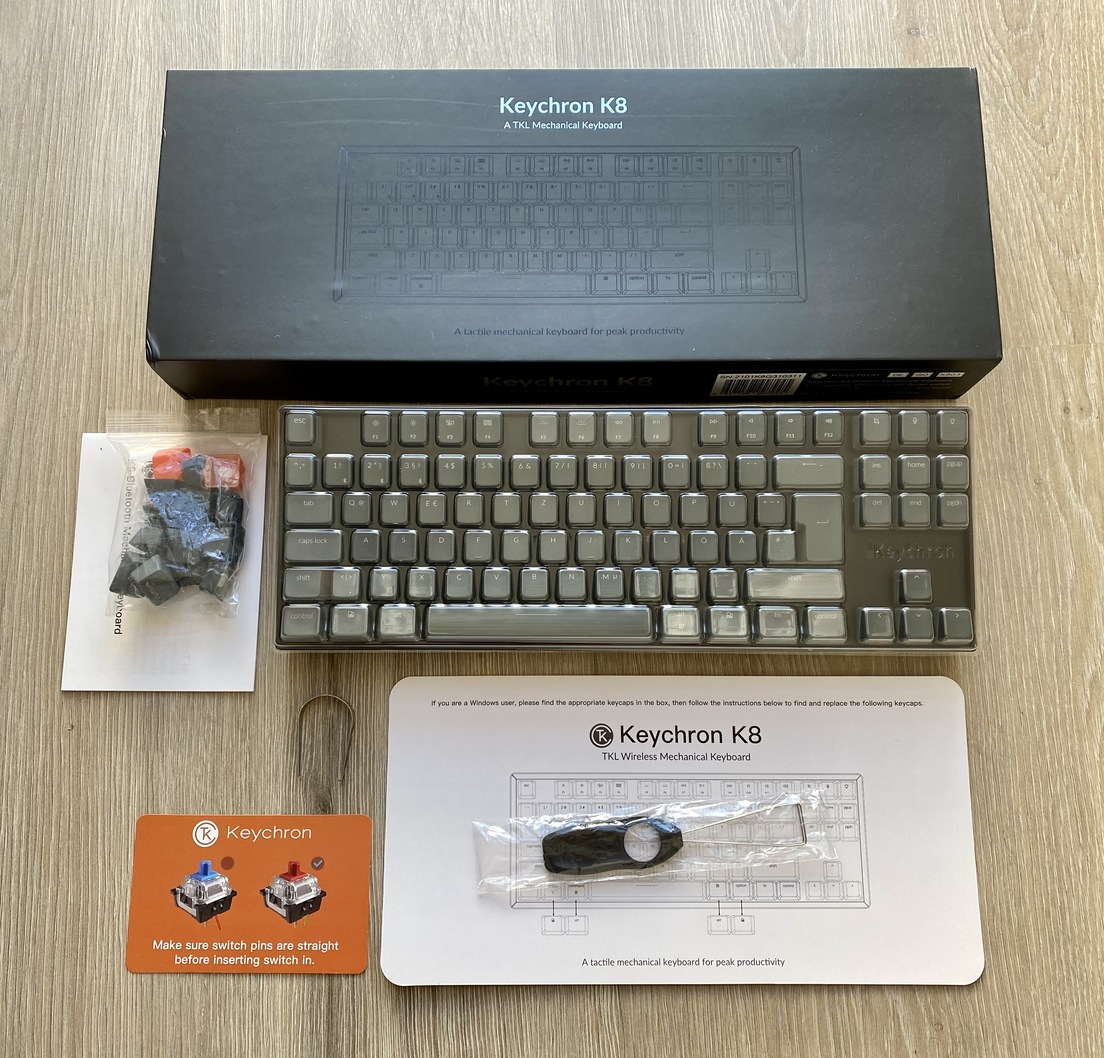
You will receive quite a lot for the low price - the package contents includes:
- Protection cover
- USB C cable
- Mac and Windows keycaps
- Keycap puller
- Switch puller
The keyboard has 87 keys and a case frame made from ABS plastic. The plate on the other hand is made from aluminium - the RGB version has an aluminium frame.
The keyboard can be used wirelessly via Bluetooth 5.1 with up to 3 devices. The manufacturer advertises up to 240 hours of typing with the 4000 mAh battery. Side keys control cable mode and keyboard layout (Windows and macOS).
The keyboard's quality is higher than the price supposes. The key caps have a soft finish which really feels pleasant. The ABS feels high quality, I was unable to bent the case. Fold-out feet can be set in two angles.
Switches

I planned to replace the default tactile switches with something more quiet. The most time of my research was consumed for finding switches that meet the following requirements:
- as quiet as possible without the need of manual lubricating (lubing) or inserting films (filming)
- high-quality and durable
- ~65g actuation force
- fast availability
The following switches made it into my personal short list:
| Vendor/Model | Zealios V2 | Durock Daybreak | Gateron Silent Black | Kailh Box Black |
|---|---|---|---|---|
| Type | tactile | linear | linear | linear |
| Actuation force | 62g, 65g, 67g, 78g | 67g | 50g | 60g |
| Notes | pre-lubed | different stem | ||
| Price/10 units | 14,00 € | 8,50 € | 8,00 € | 5,90 € |
| Price/keyboard | 121,80 € | 73,95 € | 69,60 € | 51,33 € |
If you really want to dig into switch loudness you will find a lot of information such as tests and videos on the internet - especially on Reddit and YouTube. You can invest multiple days just in research. 🙂

I read a lot about Zealios V2 and I'd love to give them a try but the price is way too high. A cheaper alternative would be using Kailh Box Black but they only offer 60g of actuation force. In addition, the Durock Daybreak were more quiet in some tests. They're slightly more expensive but offer 67g of actuation force. They're identical with the famous Silent Alpacas. On two other keyboards I'm using tactile switches with the same force and really like the feel. If 67g is too high for your taste, you might want to give Durock Dolphin a try as they only require a force of 62g. Both switches have pre-lubed springs by default, which reduces loudness. So in general you might not need to open and lube switches.
For the very first time, I decided to go for linear switches instead of tactile or clicky ones . The Durock Daybreaks offer a comfortable typing experience at a very low loudness, I think 67g of actuation force are a good value. After some hours you can get used to the missing pushback during actuation. At least I was unable to discover any typos during faster typing.
Linux support
Even though the layout mode button was set correctly, the keyboard is still discovered as Apple Keyboard:
1[ 23.506034] apple 0003:05AC:0250.0004: input,hidraw8: USB HID v1.11 Keyboard [Keychron K8 Keychron K8] on usb-0000:3d:00.0-1.4.3.1/input0
2[ 23.506163] apple 0003:05AC:0250.0005: Fn key not found (Apple Wireless Keyboard clone?), disabling Fn key handling
3[ 23.713977] apple 0003:05AC:0250.0005: input,hidraw3: USB HID v1.11 Keyboard [Keychron K8 Keychron K8] on usb-0000:3d:00.0-1.4.3.1/input1
This results in function keys not working properly; media keys (volume management, etc.) work without pressing the Fn key - as expected on a Apple keyboard.
To fix this, confiugre the driver module to switch the mode:
1$ cat /etc/modprobe.d/hid_apple.conf
2options hid_apple fnmode=2 swap_opt_cmd=0
Update after 3 monhts
After almost 3 months of daily use, the keycaps unfortunately show very clear signs of wear. I highly recommend replacing them.
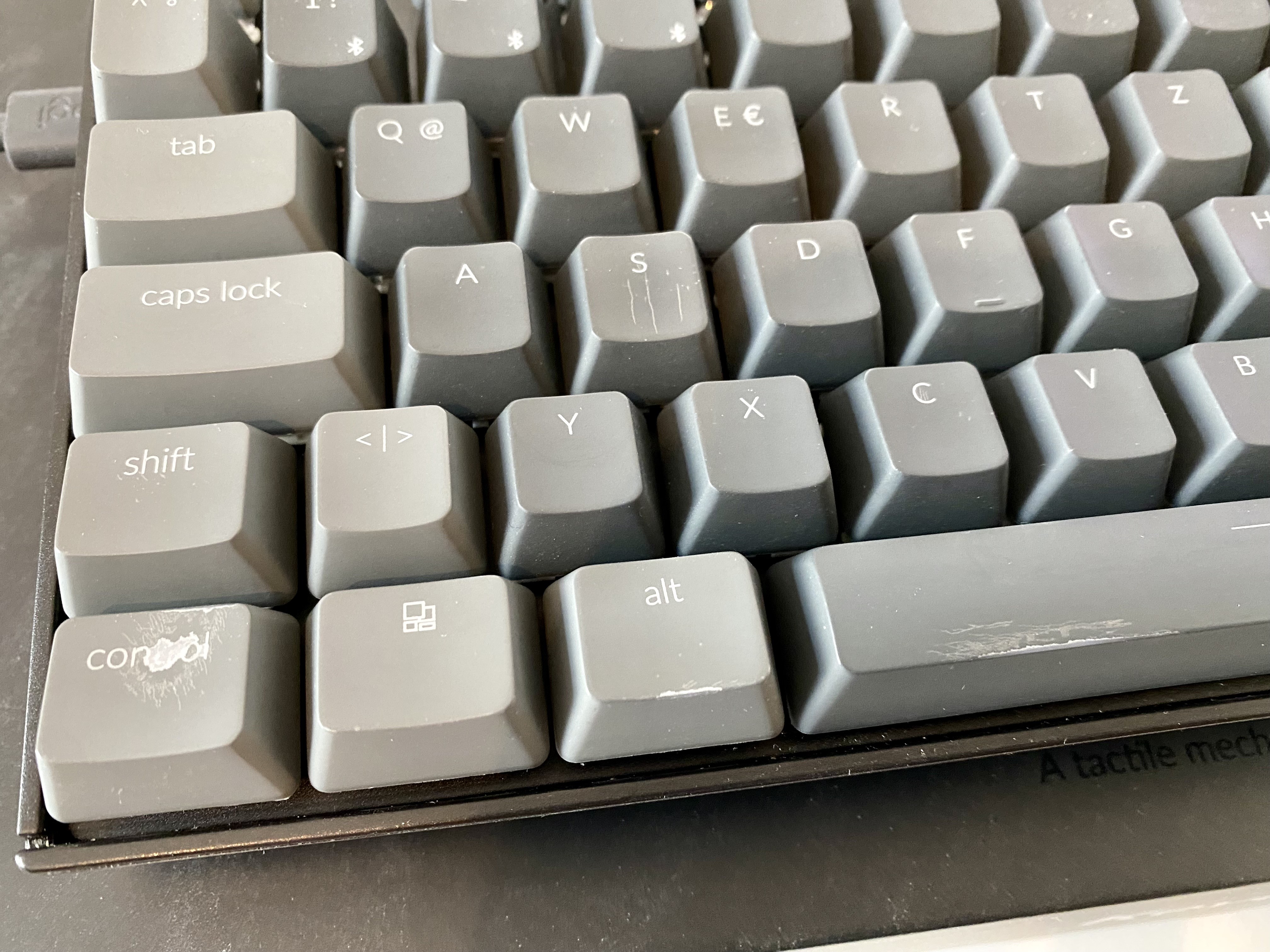
Conclusion
The Keychron K8 is a pretty good bang for the buck - I didn't expected that. The build quality is solid, keycaps feel pretty good but are not very low-quality. I love having the option to simply replace switches without desoldering - it would be awesome if other manufacturers would adopt this, too. Nice to see that Keychron also ships two pullers.
The firmware on the other hand needs to be improved. For me, the keyboard is still recognized as Apple Keyboard - it is quiet easy to find a workaround under Linux but I don't know how this would look like on Windows. Another bummer is that it is not possible to disable automatic charging the battery. This means that a LED is lit the whole time once the keyboard has been connected via USB. Over night the battery drains a little bit which means that the LED is red for some time the next day. I'm afraid that this might destroy the battery in long-term.
In summary, the K8 is still a very good keyboard for the low price.