Third sight at Windows 8.1 - and: the trimmed Lenovo drivers
Earlier this year I tried Windows 8 for the second time - and decided to switch back to Windows 7. One of the reasons was the missing support of my Thinkpad X230's webcam and UltaNav - especially the middle mouse button. It was not possible to use the middle mouse button als middle button. By default a scroll function is assigned to the middle mouse button - I prefer to use the button with its formerly function because many programs assign special functions to this button. As an example, Firefox or others tools can open and close tabs using the button. I use the middle mouse button a lot and don't want to miss it. Acceptable working is not possible for me without this feature.
After Windows 8.1 was released last week I decided to have another look on it - I was hopeful that things changed a lot after 9 months of development.
ISO images and upgrade paths
Unfortunately there is no dedicated ISO image for Windows 8.1 - at least if you're owner of a genuine "full" product key of Windows 8. If you have a upgrade key you can download an ISO image using a special tool provided by Microsoft. Purportedly this even works without an upgrade key if you start the download of Windows 8, abort it and initiate the download of Windows 8.1. Unfortunately both downloads didn't want to start using my Lenovo product key and even the generic keys for installation provided by Microsoft (see here and here) didn't work for me - seems like they're currently locked (see here!).
(After a first successful test of Windows 8.1 I bought an update license for my second notebook - using this key I was able to download the Windows 8.1 ISO.)
First of all, I had to do the installation by first installing Windows 8 and upgrading to Windows 8.1 afterwards. After the installation of Windows 8 I had to install 700 MB of updates to see the Windows 8.1 update (~3 GB) in Microsoft App Store.
I would prefer to get the update using Windows Update or another medium. Unlike the crowd I'm not interested in "apps" on a desktop computer - to download the update I had to create a adequate Microsoft account. Unfortunately I had no other choice.
First impressions after installation
Windows 8.1 performs much better than Windows 7 - using the same hardware. Like I mentioned in my first test of Windows 8 I was in favor with the new task manager and the new copy dialogues as they are great new features. On my Thinkpad X230 with built-in mSATA SSD the new operating system booted in just under 5 seconds - Windows 7 needs at about 13 seconds.
The "networking bondage" is still annoying - after the installation the use is compelled to use the created Microsoft account for login into the computer.
Trimmed Lenovo drivers and procurement crime
Even more annoying is that Lenovo seems to trim their drivers newly. As an example, the possibility to change the behavior of the middle mouse button was removed. It seems that the developers concentrate on newer devices like the T431s or T440s which come without physical mouse buttons - like following devices?
I thought that this I a driver bug during my last test of Windows 8 - as the formerly used driver was marked as beta. After long researching I found a link to an older driver package - using this driver the middle mouse button can be used like before.
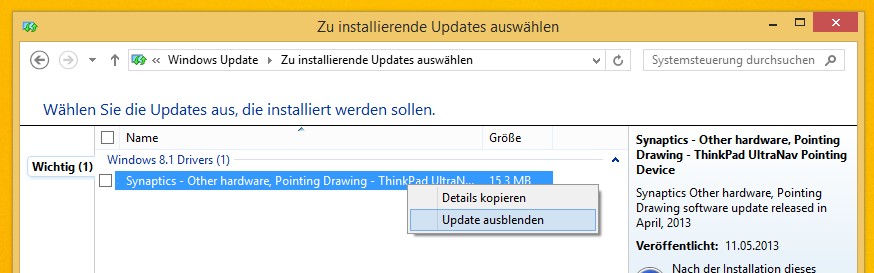
Before installing the older driver the old one needs to be removed. The newer driver version will be announced as an update in Windows Update - you might better hide it to avoid that the update is being installed and to get rid of the annoying Windows Update announcements.
A related issue applies to the hotkey driver. Thinkpad purists love the large number of hotkeys like Fn+F5 which shows up a menu which is used to turn on/off WWAN, WLAN or Bluetooth dedicated. Under Windows 8.1 the device enables the flight mode - really annoying when you're transmitting date. The solution is the same here - install an older version of the driver: [Hotkey Driver Version 3.81.0100]. The drivers needs to be installed with activated Windows 7 compatibility mode - after that all hotkeys work like before.
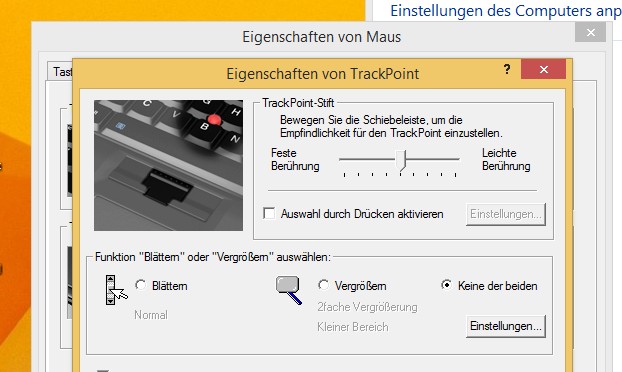
This procurement crime does not have to be! Lenovo, what's the problem to still provide the possibility to the change the behavior of the middle mouse button? That's some you could provide at least for older devices - e.g. using older driver revisions to provide the full function range. And what's the advantage when the flight mode gets activated even though I only want to disable a particular interface? Why are there no clear information where older driver revisions can be obtained? That's function trimming, damnit!
By the way: Lenovo System Update is normally a very useful tool to get rid of time-consuming driver researches. The tool detects missing drivers and downloads and installs them. This tool is completely useless under Windows 8.1 because it doesn't work at all. It doesn't matter how often you re-install or re-execute it - it only finds "invalid packages". This cannot be a server error as I successfully found driver updates on my other Thinkpad under Windows 7.
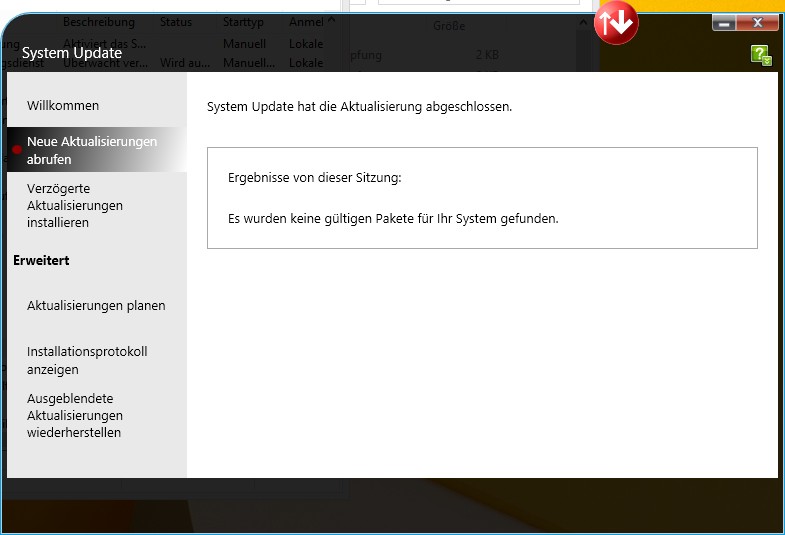
Windows 8.1 comes with plenty of drivers for nearly every hardware (including the webcam which didn't work earlier this year) - but one driver was missing and couldn't be installed using Lenovo System Update. The missing driver was "Lenovo HID HW Radio Driver" on my Thinkpad X230 - that driver was hiding in the "Windows 8" instead of the "Windows 8.1" section on the Lenovo support page. Thanks to the not-working System Update utility it only took 2 hours for me to get behind that, but that's no problem! 😉
Conclusion
The upgrade to Windows 8.1 took a little bit more time than expected on one of my notebooks because I had no upgrade key and had to install Windows 8 first. That's in fact annoying but bearable. The "Microsoft networking bondage" is still part of the operating system - but after installing and configuring the system this topic can be finished quickly.
After all that I really like Windows 8.1 - it persuades with its fast performance. Using the new "Boot-to-desktop" function even "old-timers" (like me!) are able to work with the new operating system from Redmond like they did before.
If you still use Windows 7 you should have a look at Windows 8.1 - even if you're not using a brand-new devices. Especially SSDs seem to work much better under Windows 8.1 - but maybe I'm just fancing. 🙂
It took two evenings for me to replace trimmed Lenovo drivers with older releases. Since my recent experiences with the Lenovo support my passion is constantly dropping. I can't understand why essential functions are removed in newer driver releases.
The useless Lenovo System Update utility is really annoying. Installing drivers was only a task of a few clicks and moments before - now this has to be done manually. It seems like the Lenovo Windows 8.1 driver collection is currently incomplete - that's why it is necessary to also have a look at the Windows 8 drivers.
The next time I need a notebook I'll think more precisely about the vendor..