VMware ESXi 5.5 and HP MicroServer N40L
VMware released a new version of the famous ESXi Hypervisor one month ago.
This tops VMware's portfolio off after the products Fusion, Player and Workstation already were updated in september.
Some technichal enhancements of the new version:
- dropped 32 GB host memory limitation - (a minimum of 4 GB memory is required by now) - the free version is still limited to a maximum of 2 physical CPUs
- expanded host support - an ESXi host can now manage up to 320 physical CPUs and 4 TB memory, 40 GBit/s network cards are now supported
- CPU C states - Until now the CPU could only be stepped down (P states), additional power-saving options are supported
- Virtuelle Hardware Version 10 - VMDKs can store up to 62 TB, added support for virtualized SATA controllers (by now only SCSI/SAS), support for Windows 8.1, Server 2012 R2 and Red Hat Enterprise Linux 7 guest, dropped support for legacy software (Windows 3.11 - 2000, NetWare, MS-DOS, SCO)
- Improved vGPU support - better performance in virtual machines and expanded vendor support; by now only NVidia was supported - now also AMD GPUs are supported
- vSphere Flash Read Cache - special technology which caches VM data on SSDs, read access is executed accellerated on flash drives
- Improved LACP support - 22 new Hashing algorithms, maximum of 64 aggregation groups (LAG) per Host and dvSwitch
If you want to learn more aber technical enhancements of ESXi 5.5 you might want to have a look at the following PDF by VMware: [click me!]
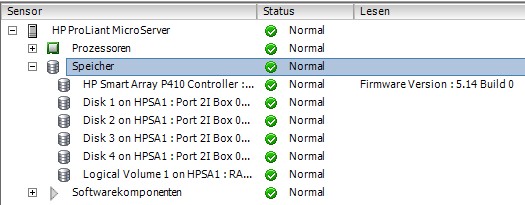
By the way: If you using a HP Smart Array controller you'll need a new version of the HP Offline Bundle to monitor the hardware status of the controller.
Previous versions of the HP Offline Bundle are not compatible with ESXi 5.5 - they can be installed, but won't work reliably. When I installed ESXi 5.5 on my Microserver there was no new Offline Bundle version and so I installed the version I used for ESXi 5.0. This version showed up some information - but those information were incomplete and - were lost after a couple of hours. When this issue occured the information couldn't be obtained using the vSphere Client anymore.
The required version is named as "HP Agentless Management Service Offline Bundle for VMware vSphere 5.5" and can be downloaded here: [click me!]
Using this version monitoring the controller works like a charm. 😉