HP C8000 - System firmware hang. Contact your HP Support Engineer.
A few days ago I wanted to use my HP C8000 workstation after a long time - but a defect changed my plans. Instead of showing the Boot Console Handler (BCH) the C8000 only presented a black screen. Even the serial interface was not working at all - no good sign.
I had a deepter look at the issue and unplugged all hardware which is not required for startup (hard drives, optical drives, soundcard) and removed the CMOS battery for one hour - unfortunately it didn't help.
On the back of the C8000 are four LEDs which display a error code. After reading the handbook I decrypted the meaning of the LEDs:
1> System firmware hang. Contact your HP Support Engineer.
Oops, that doesn't sound good. Unfortunately there are not many hints that can be found in the internet. One hint recommends updating the firmware - but how to do this if the machine doesn't even start up?! I can't imageine that a software patch fixes the issue if it didn't exist before.
An additional hint, resetting the CMOS battery and the CPU power board didn't work as well.
Because I don't have the knowledge of how to fix this and couldn't find any further hints in the internet, I was looking for a new mainboard.
A replacement mainboard can be found on eBay for 45 euro. A reseller offers a reconditioned C8000 (which also has a more powerful CPU) for a little money. Of course, I didn't had to think about this very long. 🙂
My new C8000 comes with:
- PA-8900 processor mit 2 cores and 64 MB cache
- 72 GB SCSI hard drive with 15.000 RPM
- 6 GB memory (maximum of 32 GB, I'm going to upgrade it with the 12 GB of the old C8000)
- DVD drive
Today the workstation arrived - see the attached pictures:


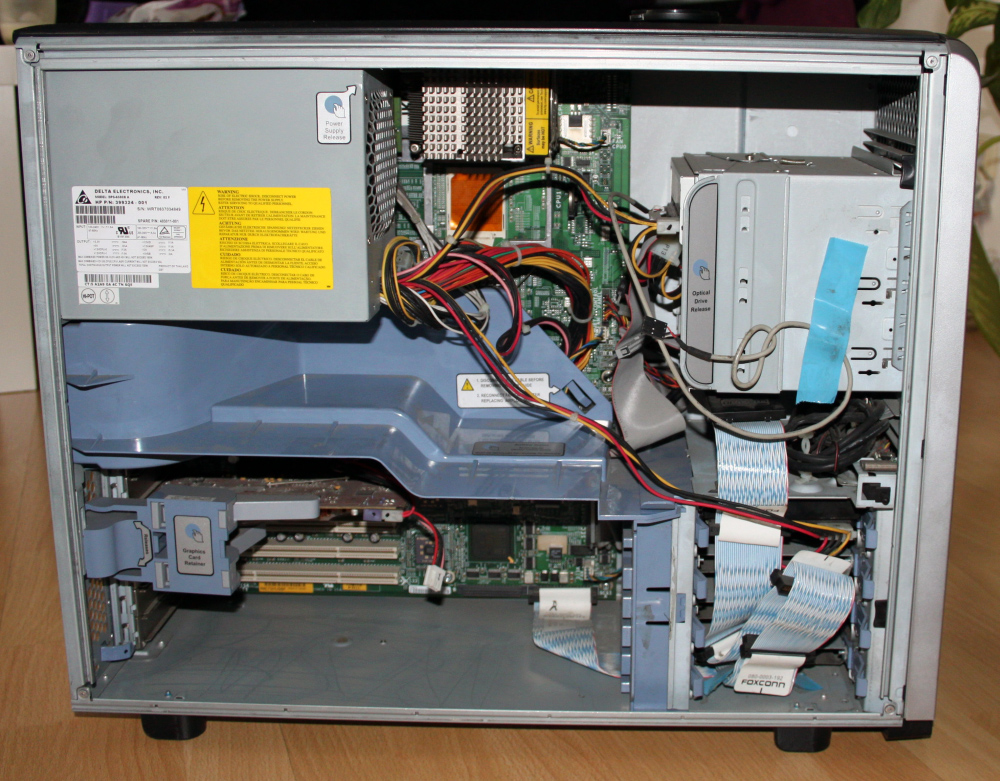

The C8000 is already running HP-UX 11i v1 - I will sell the old C8000.