The agony of choice: a new notebook
If you‘re also working in IT, you will know the problem: new software always brings new requirements and at some point even powerful hardware is not adequate anymore. Even for private use-cases it might be a good idea to replace hardware after 5 years - even if you won‘t get any tax benefits. 🙂 Recently, I had to replace my notebook - but finding an successor was not easy at all.
Thinkpads, back then
I have been a Thinkpad fan for many years. Back then in 2008 I had the chance to get a 760L for a small price on eBay - I was blazed by the modular and sophisticated concept. In the following years I owned a T42, X41 Tablet, R500 and X200. This friendship ended with my last Thinkpad, a T420s. All previous thinkpads were mostly running Linux and I didn‘t want to change this. Unfortunately, utilizing the built-in Nvidia Optimus graphics solution under Linux was impossible at that time. The second graphics card (NVIDIA Quadro NVS 4200M) aimed to support the weak on-board graphics, but it was not possible to set pixel resolutions higher than 800x600 or control more than one screen. Pretty embarassing for a business device - even though the reason for the issue is software-related. Under Windows the displays were working as expected but forced roaring fans and a pretty hot chassis that toasted leg hair. After wasting weeks with checking a couple of Linux distributions, graphic card drivers and desktop environments, I was totally frustrated. Running Windows was not a option at any time and so I was looking for an alternative - and bought a MacBook Pro running Apple Mac OS X.
The first MacBook
2013 I bought my first MacBook and was very satisfied after some familiarization time. The operating system is lightweight, functional and its design looks beautiful. Today, The MacBook Pro‘s performance is too low - especially the 8 GB memory is too small - which is okay after 5 years. The quality is still pretty good after these years - the keyboard is still snappy, the touchpad is a dream and even battery life is still in a useful range. The only problem I had was "Staingate" - a processing error forcing the display glue to dissolve; but as expecteed Apple fixed this for free. I‘m also still satisfied with the operating system that is now named macOS - but current hardware is more than problematic. I have been checking Apple‘s product portfolio for a couple of years and can‘t find a successor for my old Unibody notebook. When announcing the 4th generation of MacBooks, Apple went into quality nosedive if you ask me. At work I was using 2017 MacBook Pro 15-inch for a short time and was shocked by the crappy keyboard. The typing experience had nothing in common with predecessor keyboards - spongy, short key strokes and wobbly and hanging keys were the default. Fortunately I did not have the well-known dust problem. Even today, after the third generation update, MacBook still have problems with failing keyboards, breaking display cables and lacking cooling capacity. Apple tried to fix cooling issues with firmware updates, but - of course - not every problem was fixed. In numerous benchmarks the overpriced Apple hardware is far behind expectations and cheaper competitor product results. Regardless of a beautiful design and awesome touchpad - it‘s not worth it in my opinion.
When finishing this article, Apple presented the new MacBook Pro 16-inch, which offers updated hardware and a scissors mechanism keyboard. So finally Apple reacts - hugely delayed - to user feedback. Technically it is the same mechanism that is used in the wireleys Magic Keyboard. Another update I appreciate is the ESC key that is physical again. In the TouchBar models since 2015 the key was moved to the OLED panel - a horror especially for developers. If it was a good idea to advertise removing this "clipping_" as big new feature, is worth another discussion...
It remains to be seen whether the MacBook Pro 13-inch will get the same keyboard during the next update or a new 14-inch device replaces the smaller brother - like for the 15-inch variant. If Apple would have published this update one year ago it might have influenced my decission. I might have been waiting for a couple of additional months for an updated, smaller device.
Requirements
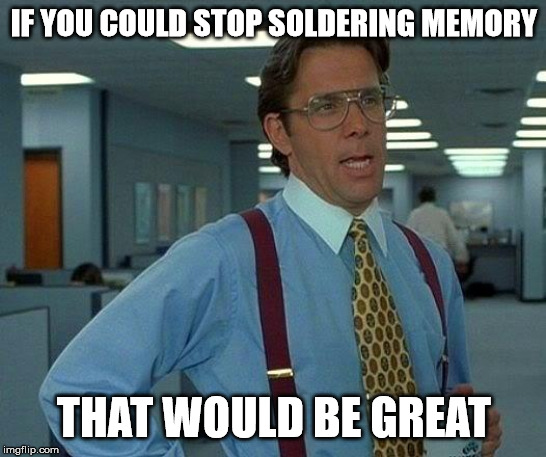
- 13 to 14 inch
- DDR4 memory, non-soldered, upgradable to 32 GB
- Native quadcore processor
- Matt display with WQHD resolution and at least 400 nits brightness, if possible no 4K and no touch-screen
- Linux compatibility
- Thunderbolt 3
Especially non-soldered memory seems to become rare. My last notebook had soldered memory and I wanted to omit this for the next one. I had no memory outage in the last 5 years, but an upgrade was not possible - but needed. Unfortunately, this trend has been assumed by other vendors including Lenovo. I don‘t like this - it forces expensive business notebooks to become throw-away items. Vendors mostly argument that memory sockets prevent thin notebook cases. This might be true and therefore I propose to re-think. As a consumer, I don‘t care if my device is 3mm thicker if I‘m able to use it longer. Beside memory, some vendors also solder SSDs. The display size of 13 to 14 inch is important to me as I‘m often travelling by train. At work I have a 15-inch device and often have problems with finding a suitable table for remote working. Basically, I‘m using my notebook for the following tasks:
- Typical web and office tasks
- Programming in multiple languages (Python, Arduino, JavaScript)
- Testing code in multiple virtual machines and containers
- Infrastructure as Code with VirtualBox and Vagrant
In summary, I need a machine that is capable of running multiple virtual machines in parallel. The average ULV i5 is often totally exhausted when running two VMs so I need a i7.
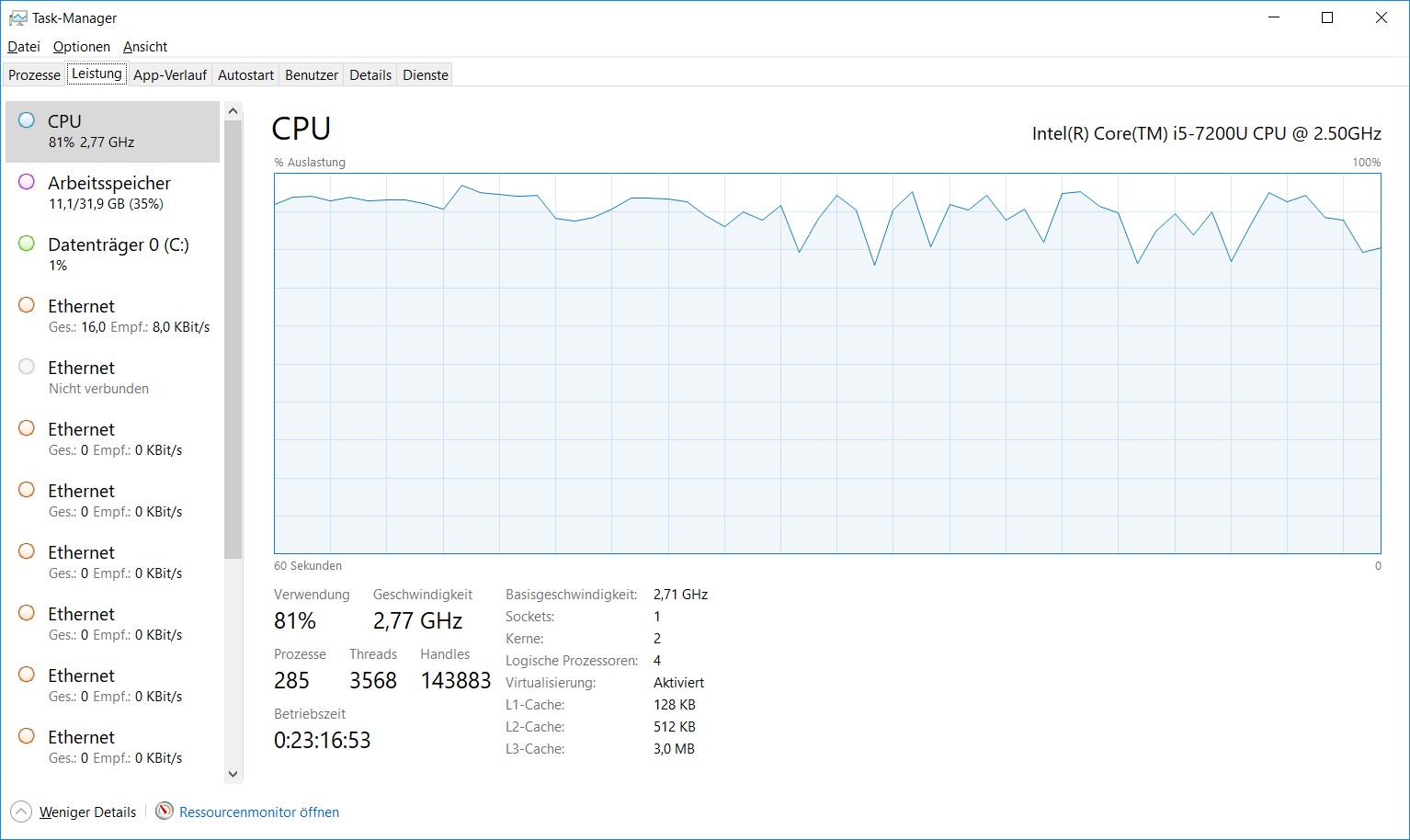
Thinkpads, today
In the last 7 years, things have changed a lot at Lenovo as I saw the last couple of weeks.
Even though a lot of hardware vendors think assembling 4K displays in small devices is basically a good idea, I don‘t see a valid use-case for this. As a result, you have to increase the DPI heavily and I can‘t see a major differnce in sharpness between 2K and 4K at higher DPI values. Also, power consumption is significantly higher for 4K screens.
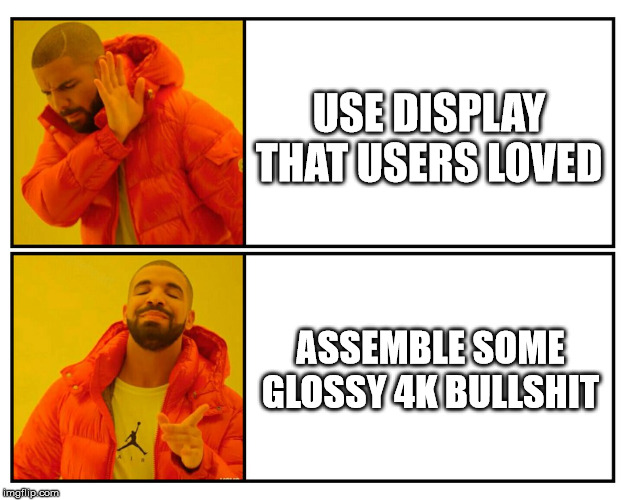
An good example for this is the recently published 7th generation of the Thinkpad X1 Carbon, a 14 inch-device. Beside Full HD displays the predecessor model also offered WQHD displays. The top display has been a glossy WQHD HDR display with 500 nits and Dolby Vision certification. Beside the glossy panel this is a premium display with awesome sharpness, the screen resolution is more than sufficient; during everyday use DPI settings between 125% and 150% are useful. The successor generation now only offers a WQHD display with 300 nits, the top display was replaced with a glossy 4K-Display with 500 nits and Dolby Vision technology. The consument is forced to select a 4K display if high brightness is required.
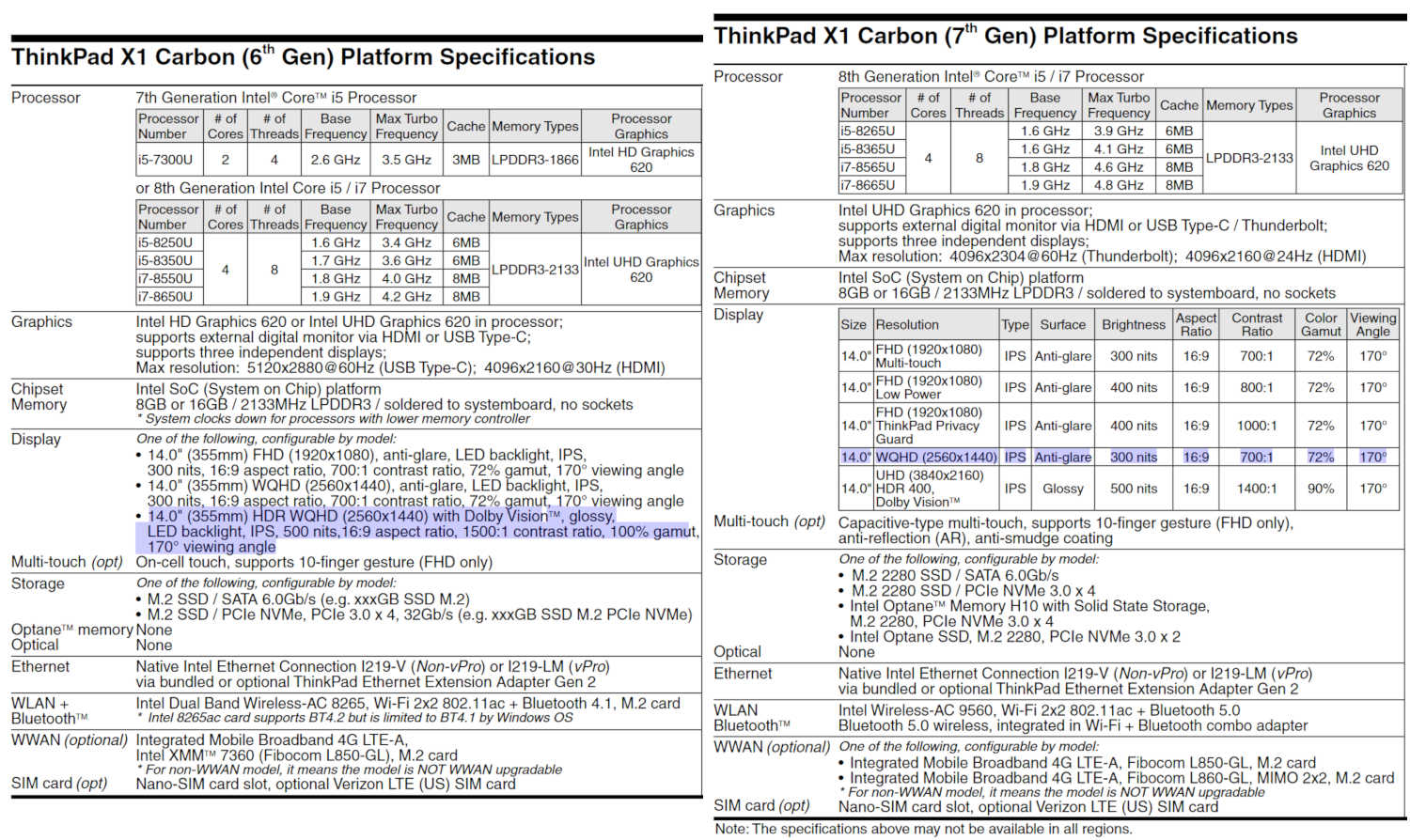
Another enigma for me is Lenovos love for touch screen displays in conventional notebooks. Don‘t get me wrong, those screens make sense for convertibles and tablets - you can flip the screen, create drawings or write short mails using a on-screen keyboard. But I don‘t see a use-case for conventional notebooks. Currently, I‘m using a Thinkpad P52 with a 4K touch screen at work - and I‘m touching the screen by accident so often - e.g. when comparing content on the screen when I‘m pointing my finger to a line. Drawing with a pen on this screen without having the option to flip the screen also looks pretty unergonomic to me...
There are two kinds of glossy - I learned that with the MacBook Pro 5 years ago and I learned it again with the Thinkpad P52. Back then, I avoided glossy displays but working with the MacBook was possible. Even though it has a glossy screen, but it is a slight gloss so working outside is basically possible. With the P52 it is completely the opposite, it is unusable outside the office. Even when working in the shadow you need to focus on a dark background and put the screen brightness to the maximum to have a chance to see the display‘s content. In comparison with the X1 Extreme (1st generation) which has the same display it figured out that the touch screen unit (that also makes the screen bezel much thicker) is the reason for this behaviour. It will make the already glossy AF display become a makeup mirror with integrated screen.
The following table lists devices I was basically thinking about:
| Model | Advantages | Disadvantages |
|---|---|---|
| X1 Carbon (6. generation) | small and light, narrow display bezel, 2K display with 500 nits | maximum 16 GB soldered DDR3L RAM, very expensive |
| X1 Carbon (7th generation) | small and light, narrow display bezel, optional carbon look | maximum 16 GB soldered DDR3L RAM, very expensive, 2K display only with 300 nits, brightest display is a 4K display |
| T490 | compact form factor, matt WQHD display with 500 nits, dedicated graphics card (NVIDIA GeForce MX250) | soldered base RAM, only one module can be expanded, Thunderbolt 3 port only works with 2 instead of 4 PCIe lanes, coil beeping, non-removable battery |
| T480 | compact form factor, matte WQHD display, dedicated graphics card (NVIDIA GeForce MX150) | expensive or out of stock on the market, display not very bright (300 nits) |
| T470p | quad-core CPU with a high base clock, compact form factor, matte WQHD display, dedicated graphics card (NVIDIA GeForce GT 940MX) | display not very bright (300 nits), no Thunderbolt 3, almost 2 years old, out of stock on the market |
| X1 Extreme (1st generation) | strong hexa-core CPU, dedicated graphics card (NVIDIA GeForce 1050Ti) | 15.6", big and heavy, highly reflective 4K display, very expensive |
| X1 Extreme (2nd generation) | strong hexa-core CPU, dedicated graphics card (NVIDIA GTX 1650), matte 4K display with 500 nits | 15.6", big and heavy |
I can‘t understand why in 2019 DDR3 memory is still used in modern devices. Current DDR3 memory is running at up to 2133 MHz, DDR4 offers up to 3200 MHz. Another reason that makes DDR4 more interesting is the lower power consumption of 1,2 instead of 1,35 Volt - which might help vendors to achieve higher battery life times. Currently used processors support both LPDDR3 and DDR4 modules so it is not a CPU restriction. As a result I think the upgrade is ignored due to "price point" reasons, but maybe I‘m just missing a technical detail here.
By the way - Lenovo and other vendors also offer notebooks with AMD processors (Lenovo: T495, T495s, X395, E495, E595) but these products are treat negligently as you can see on the display options. Beside Full HD screens there are no additional options and also the screen brightness is much lower for the AMD alternatives. That is pretty sad - I really hope that this will be fixed in the future.
Other vendors?
When I asked for experience reports on Twitter, I also received comments regarding other vendors. Because I need Linux compatibility and long-term spare parts availability, I basically had to focus on the "major" vendors:
- Lenovo
- HP
- DELL
- Fujitsu
I have been avoiding HP and HPe for years because of bad support experiences and misleading advertisment (the HP MicroServer Gen8 iLO controller was advertised as mighty utility, but additional license fees were oncealed). On the other hand, the notebook‘s build quality was good back then - I remember having a HP EliteBook 8440p that survided multiple drops because of the high quality but heavy case. The only problems were the displays HP was saving on. Unfortunately, low screen resolutions and brightness levels were the default.
I see Dell hardware here and there and I have also been using Dell notebooks at work for a couple of years. Good things first, Dell focusses on rapid product development and mostly affordable prices. Competitor products are often more expensive by multiple hundred Euros - but also way more high quality. I remember having multiple mobile workstations (Precision M4600) in this context - they had powerful hardware but also shocklingly low build quality. Even though keyboards have been improved in the last years those are - in my opinion - still not on Lenovo‘s level. I also see optimization potencial for the displays regarding quality and stability.
With the XPS series Dell offers compact notebooks that can be ordered with high-density display options. I had the chance to get some hands-on experience with an older XPS generation. The build quality is way better than for the classical Latitude series - e.g. by leveraging higher quality aluminium cases. But in summary I can‘t symphatize with the keyboard and soldered memory. Also, displays are behind expectations in comparison with competitor products (brightness and backlight bleeding). Also, even current devices still suffer from the DELL-typical problem of coil whine.
In summary, I see slightly increased product quality at Dell, but I‘m not convinced, yet.
By accident, I stumbled upon the Razer Blade Stealth 13 in a notebook store. I was blazed by the build quality - it offers a high-quality aluminium case which is very comparable to the MacBook. Next to a Intel i7 processor there is a NVIDIA GTX 1650 Max-Q and up to 16 GB DDR4 memory. Unfortunately, the memory is also soldered making the device pretty uninteresting for me.
What did I get?
After weeks of testing and researching I finally bought a HP zBook 14u G6 (6TP66EA) with the following specifications:
| Component | Specifications |
|---|---|
| CPU | Intel Core i7-8565u @ 1.8 GHz, 4 cores + hyper-threading, 4.6 GHz turbo, 8 MB cache, 15-25W TDP |
| Memory | 16 GB DDR4-2400 memory (2 slots, officially a mimum um 32 GB is possible) |
| GPU | Intel UHD Graphics 620 AMD Radeon Pro WX3200 (4 GB DDR5 memory) |
| Display | Matt 4K display without Touchscreen and 600 nits brightness |
| Mass storage | 1 TB PCIe NVMe-SSD (Samsung 970 EVO Plus) |
| Network | Intel Dual Band Wi-Fi 5 9560 und Bluetooth 5.0 Full RJ45 LAN port |
| Webcam | 720p HD infrarot webcam |
| Interfaces | USB 3.0 USB 3.1/Thunderbolt 3 HDMI 1.4b NFC, fingerprint and SmartCard reader |
| Battery | Replacable 3 cells 50 Wh battery, about 10 hours lifetime (depending on usage) |
| Weight | 1,5 kg |
| Support | 3 years on-site service |

The zBook offers major advantages in comparison with the Lenovo options mentioned earlier:
- matt display with high brightness
- replacable DDR4 memory
- replacable battery
- full-size RJ45 network port
Especially the network port is kind of rare these days. I don‘t know any other vendor that still offers RJ45 ports in a 14-inch device.To be fair, the pin bar on the bottom needs to be fold out when inserting the cable, but anyhow it is a functional port at all. I might not requires this that often, but I like the idea.
Another alternative would have been the similiar EliteBook 840 G6 that only offers a slightly darker display (4K at 400 nits).
Conclusion
There are so many throw-away products on the notebook market making it pretty hard to find alternatives. Fortunately, there are still some options available even though you won‘t spot them at first sight. With the HP zBook 14u I found an alternative - I will write some additional hardware and operating system experience posts in near future.